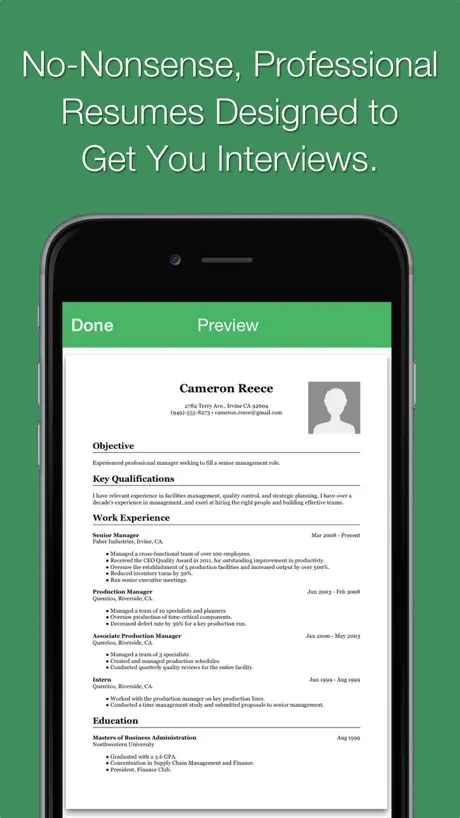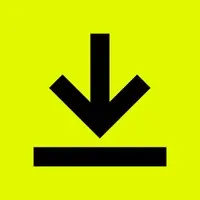Smart Resume Pro (com.qrayon.ResumePro): Resume and CV Designer...Read More > or Download Now >
Smart Resume Pro for iPhone and iPad
Tech Specs
- • Latest Version: 1.8
- • Updated: September 14, 2019
- • Requires: iOS 11.4 and up
- • Developer: Qrayon, LLC
- • Age Rating: 4+
User Reviews

- • Rating Average
- 5 out of 5
- • Rating Users
- 185
Download Count
- • Total Downloads
- 3
- • Current Version Downloads
- 3
You can download the the latest version of Smart Resume Pro or explore its version history.
More About Smart Resume Pro
Now you have NO EXCUSE not to get your resume done!
BUILD A PROFESSIONAL RESUME IN MINUTES
Smart Resume Pro produces properly designed resumes that send a professional message.
Beware of Apps and guides that encourage you to make "fancy" resumes. Unless you work in a specialty industry, these gimmicks often send the wrong message:
- Using unnecessary colors and styles.
- Using fonts that are hard to read, or don't render correctly on different platforms.
- Including your photo when one isn't explicitly requested by the job description.
Smart Resume Pro helps you avoid these common mistakes and more, giving you an edge over other applicants.
It includes 10 professionally drafted examples you can use as a template.
SCORE THAT INTERVIEW
Smart Resume Pro is designed with only one thing in mind: Getting you invited to that interview.
It has a full feature set with everything you need:
- Creates cross-platform compatible PDF resumes
- Email resumes directly
- Print in-App right from your iPad or iPhone/iPod Touch
- Export to 3rd party Apps such as Dropbox, Box.net, etc.
- Create unlimited resumes, one for each company if you want
- 10 professionally drafted examples provide a starting point, or inspiration
- Use pre-defined sections or create custom ones
- Add an optional photo to your resume
- Rearrange sections to suit your needs
- Create a specific cover letter for each company, properly addressed
- Integrated spell check to help avoid typos
- Optional fine adjustments to text and margin sizes to fit the page
- Live previews on the iPad
What's New in Smart Resume Pro 1.8 >
You can now indent each line of a bulleted list with tabs (or a single space per indent). Insert tabs or spaces in front of each line to indent them.