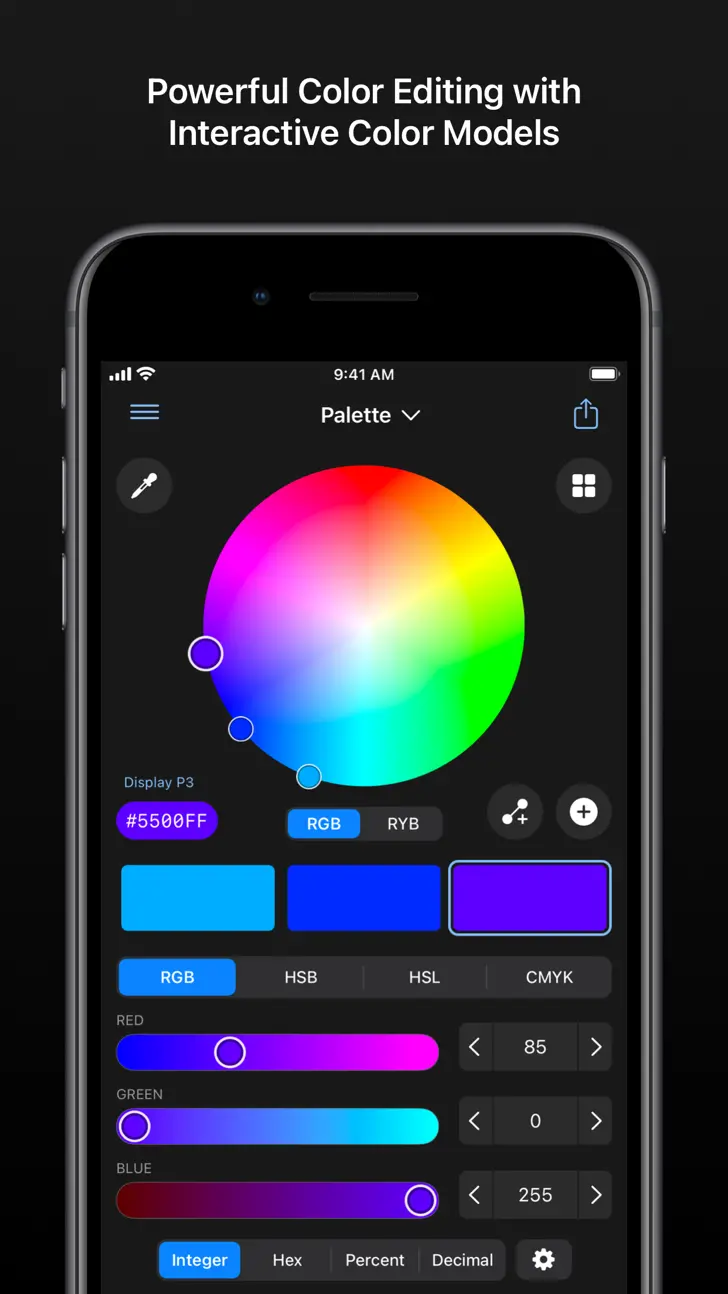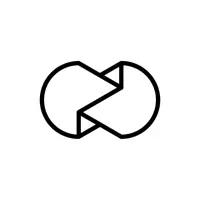Colorlogix (com.onloft.ColorTool): Powerful Color Controls...Read More > or Download Now >
Colorlogix for iPhone and iPad
Tech Specs
- • Latest Version: 2.1
- • Updated: March 26, 2024
- • Requires: iOS 16.0 and up
- • Developer: Onloft Software LLC
- • Age Rating: 4+
User Reviews

- • Rating Average
- 4.5 out of 5
- • Rating Users
- 78
Download Count
- • Total Downloads
- 5
- • Current Version Downloads
- 0
You can download the the latest version of Colorlogix or explore its version history.
More About Colorlogix
Upgrade to Colorlogix Pro to unlock the full feature set including sharing to source code, image color picking, and iCloud Sync.
• Edit Colors
Colorlogix handles color model conversions and formats for you. Just one tap converts between RGB, HSB, HSL, or CMYK.
Edit values as integer, hex, percent, decimal, or degrees. A custom hex keyboard makes editing hex values simple.
The interactive color wheel and slider controls react simultaneously as you adjust colors. Choose between Red-Green-Blue or Red-Yellow-Blue color wheels.
• Pick Colors
The Colorlogix image color picker (Pro) provides a precise, zoomable interface for finding colors in images. View both RGB and HSB values as you pan within the image.
A convenient popover color picker lets you quickly pick from a color grid or from lists of common colors. Choose from CSS Colors, iOS System Colors, Grayscale, and more.
• Design and Share Palettes
Create your own library of color palettes with Colorlogix. Synchronization with iCloud (Pro) lets you access palettes on all your devices.
Each palette can be rendered in sRGB or Display P3 color spaces, and you can easily convert between color spaces.
Share your palettes as reference card images, hex, or source code (Pro), including CSS, Swift, and SwiftUI.
• Share to Source Code (Pro)
Colorlogix makes it easy to share your colors to CSS, Swift, SwiftUI, or Objective-C. With syntax-colored source previews you can easily view and adjust the code.
Using Universal Clipboard on iOS or iPadOS makes it easy to copy a color from Colorlogix to your Mac.
What's New in Colorlogix 2.1 >
This update introduces a new Pro feature enabling you to pick colors with a live camera view. We hope you enjoy it!
Changes in This Update
• Added live camera view color picker. Tap the eyedropper button to choose between Image and Camera color pickers. (Pro)
• Fixed problem initially refreshing color in image color picker
• Other minor bug fixes and improvements
Thanks to everyone for your feedback and suggestions. If you could take the time to rate or review Colorlogix in the App Store, we would greatly appreciate it.