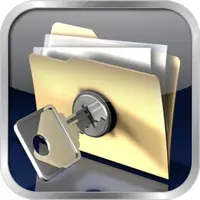Screenshots Mate 1.10 for iPhone and iPad
A Paid Utilities App for $3.99
Published By Nectary Studio Pte. Ltd.
Screenshots Mate (com.nectarystudio.Screenshots): Organize screenshots and declutter your Photo Library...Read More > or Download Now >
Screenshots Mate for iPhone and iPad
Tech Specs
- • Latest Version: 1.10
- • Updated: May 10, 2015
- • Requires: iOS 8.1 and up
- • Developer: Nectary Studio Pte. Ltd.
- • Age Rating: 4+
User Reviews

- • Rating Average
- 0 out of 5
- • Rating Users
- 0
Download Count
- • Total Downloads
- 0
- • Current Version Downloads
- 0
You can download the the latest version of Screenshots Mate.
More About Screenshots Mate
Screenshots Mate lets you manage your screenshots effortlessly.
You can import screenshots into the app to declutter your photo library. Organize them into folders. Delete all screenshots right from the app with just a tap. The screenshots that you saved into Screenshots Mate would be automatically sync to your Dropbox.
If you work with apps, your Photo Library is probably filled with app screenshots mixed with your photos.
Screenshots Mate is designed for app designers, developers and journalists – people who have to work with screenshots in their line of work.
FEATURES
• Scans for screenshots from your Photo Library
• Imports screenshots into Screenshots Mate to separate work from your personal photos
• Organize your screenshots into folders
• Easily delete all previously added screenshots into the app
• Access your imported screenshots on your desktop with Dropbox sync
• Add images that you do not want the app to handle by adding to the Ignore List
SUPPORTS
• iPhone and iPad
• iCloud Photo Library
• Photo Stream
Support us by rating or writing a review for this version! Thanks
Feel free to contact us if you have any suggestions, questions, or issues:
Twitter: @screenshotsmate
Email: hello@nectarystudio.com
What's New in Screenshots Mate 1.10 >
Added Ignore List function
You can now select images that you do not want Screenshots Mate to detect at all. Simply select the image and tap the actions button and select Add to Ignore List.
Added Strict Filtering option
This uses more in-depth scanning to increase sensitivity of the app to detect screenshots. It is disabled by default as it dramatically increases the loading time of the app. In most cases, the default settings would work for 90% of the use cases. So, use with care ^^
Optimized app and fix minor UI issues