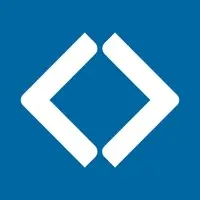My Day Widget (com.MyDayWidget.App): Calendar,Reminder, Lucky Color...Read More > or Download Now >
My Day Widget for iPhone and iPad
Tech Specs
- • Latest Version: 3.5.1
- • Updated: April 12, 2024
- • Requires: iOS 15.0 and up
- • Developer: Boonyawat La-ongthong
- • Age Rating: 4+
User Reviews

- • Rating Average
- 4 out of 5
- • Rating Users
- 5
Download Count
- • Total Downloads
- 0
- • Current Version Downloads
- 0
You can download the the latest version of My Day Widget or explore its version history.
More About My Day Widget
IMPORTANT
- MyDayWidget is free to download and comes with 9 days free trial period. During this free trial, you can use the app with full access to all available widgets. After that you would need to make a one-time LIFETIME purchase for continuing using the app with full access. No subscription, just one-time purchase. And of course, you can use it on all of your iOS devices, Family Sharing is also supported, all without paying extra. Thank you for supporting us!
- This app is a widget app. Optionally, it can integrate data from your Apple’s Calendar and Reminders. No personal data is collected.
COLOR OF DAY
Know today’s date and day of week at a glance with day-color system. Color of the day is based on ancient astrological mythology. Wearing auspicious color for each day believed to bring luck and success to self. And YES, decorate your Home Screen with the right color is also important. :D
Monday – Yellow
Tuesday – Pink
Wednesday – Green
Thursday – Orange
Friday – Light Blue
Saturday – Purple
Sunday - Red
DAY PROGRESS BAR
Go though your day with Day Progress Bar. Optionally (yet recommend) you can include your calendar and reminder data to be displayed on Day Progress Bar. Indicator bars help you visualize noon time and/or working time.
GET MOTIVATED
With widget ‘Planner’, you can configure how you want to walk through day to day. Get motivated by seeing your movement through the day, 7 days a week. Have a sense of achievement.
CUSTOMIZATION
MyDayWidget offers several kind of widgets to be added to your Home Screen. You use the app interface to set its appearances, select what data you want to include in the widgets. Dark mode is supported.
WIDGET TAPPING
MyDayWidget’s widget acts as a summary view of your day. Tapping on a widget can be configured to open your preferred calendar and reminder apps.
PRIVACY FIRST
MyDayWidget never collects or shares your information. The app retrieves your calendar & reminder data from your device and display them on the widget. Access Permission is required for Calendars, Reminders, and in some cases, Contacts.
Privacy Policy: https://mydaywidget.com/privacy-policy
What's New in My Day Widget 3.5.1 >
- Added Dashboard view to Apple Watch app. Simply head over to the 'Settings for Apple Watch' section in the MyDayWidget app on your iPhone to configure this feature.
- Bugs fixed and performance improvements.
Thank you for using our app! We're constantly working to bring you new features and improvements to enhance your productivity.
If you have enjoyed using MyDayWidget, please consider supporting us by leaving a rating on the App Store. We greatly appreciate your support and feedback. Thank you :)