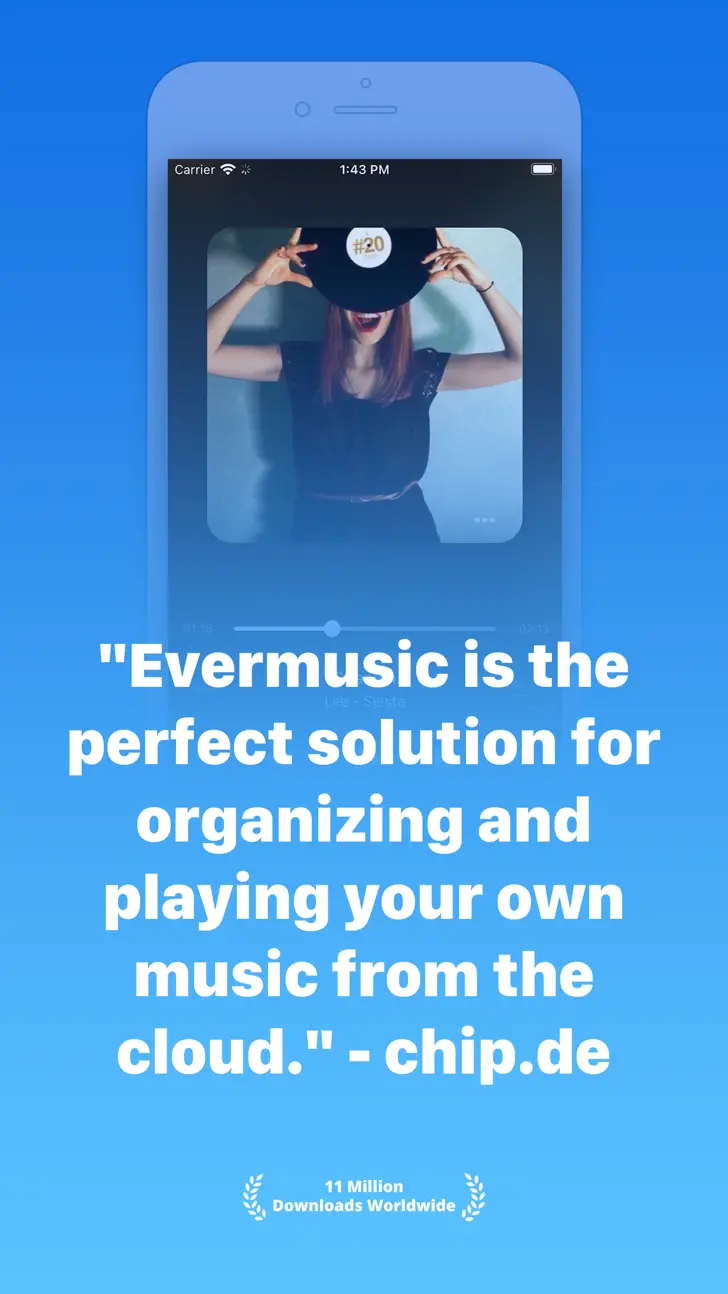Evermusic (com.leshko.cloudplayer): download songs, listen offline...Read More > or Download Now >
Evermusic for iPhone and iPad
Tech Specs
- • Latest Version: 6.1
- • Updated: January 30, 2024
- • Requires: iOS 12.0 and up
- • Developer: EVERAPPZ SL
- • Age Rating: 4+
User Reviews

- • Rating Average
- 4.5 out of 5
- • Rating Users
- 15974
Download Count
- • Total Downloads
- 5
- • Current Version Downloads
- 0
You can download the the latest version of Evermusic or explore its version history.
More About Evermusic
Evermusic is smart and powerful MP3 music player for Google Drive, Dropbox, OneDrive, Box, MEGA, Yandex.Disk, MediaFire, WebDAV, SMB, MyDrive, pCloud, HiDrive. With this app you can create your own music streaming service. Just move your music library to the network storage and listen to it directly from there without taking up any extra device space. All your music now available online and you can free up space on your iPhone for photos and new apps.
NAS, Wi-Fi Drive, SMB. Connect your MAC or PC using SMB and listen to your music directly from your computer. Advanced buffering technologies will provide smooth playback on your iPhone. You can also import audio files from your computer with iTunes File Sharing and Wi-Fi Disk.
Your music available offline. If you want to listen to your music without Internet just download all needed songs, albums, artists and listen to your music offline. You can also enable audio player cache and all recently played songs will be downloaded automatically.
Audio books. You can use Evermusic as audiobooks player because there are three useful features: audio bookmarks, playback speed control, saving of media position. Another great feature is sleep timer.
Crossfade playback. With this feature all your songs are playing continuously. There is no pause between songs during playback. You can also stream your music to Apple TV and Google Chromecast device.
Automatic synchronization. Your music library automatically synchronized between cloud storage and device. All songs are grouped by artist, album, genre. Evermusic has user friendly interface with different themes. It supports the most popular audio formats: mp3, aac, m4a, wav, aiff, m4r. Metadata reader will update your songs metadata very quickly. With music library backup feature you can backup all your playlists, songs, album artworks, application settings to the cloud storage and restore it from there.
Audio equalizer. This app has built in equalizer with different frequencies and iPod style presets for the most popular music genres: acoustic song, bass booster, classical music, dance music, electronic music, hip-hop, jazz, latin music, pop, piano, rock, small speakers. But you can also select manual equalizer settings and change preamplifier gain if you need to make your music sound louder.
Playlists manager. With Evermusic you can create and manage playlists, change songs order in playlist. You can make playlist available offline. You can sort songs in your playlist by name, size, song number, album.
ID3 tags editor. If you have corrupted metadata in your files you can edit audio tags using ID3 tags editor.
Files manager. You can manage your files located on the cloud storage using file manager. This application supports all basic operations: move, rename, delete, download from storage, upload to storage, create new directory.
Advanced search. Smart search engine will help you to find favorite albums, artists, songs in your music library.
** Google Music service is not supported.
What's New in Evermusic 6.1 >
We're constantly updating our app and implementing new features based on your feedback.
Fixes in this version:
- Fixed the issue where the document picker only allowed selecting one item at a time.
- Resolved the crash occurring on iOS 13 devices during app launch.
New features in this version:
- Implemented songs list export to TXT, CSV, and M3U formats. You can export your albums, recently played songs, favorites, genres to CSV format and update playback history on scrobbler services like Last.fm. Additionally, you can export your playlists or M3U and listen to your songs on every device.
- Implemented playlist import from M3U file to the music library. Now you don't need to create playlists manually if you already have them on your device. Just open 'Playlists' section in the app, tap three dots button in the top right corner, select 'Import playlist' menu item.
- Added a songs/albums switcher to Genres section, allowing you to sort genres by albums.
- Included the option to reconfigure disconnected storage, eliminating the need to recreate playlists.
- Introduced sorting by bitrate and playback count in the context menu, enabling easy identification of the most played songs in your music library.
- Added an info view to the audio player screen, displaying bitrate, sample rate, and audio format of the currently playing song.
Please take a moment to share this app on your social media platforms.
We appreciate your support.