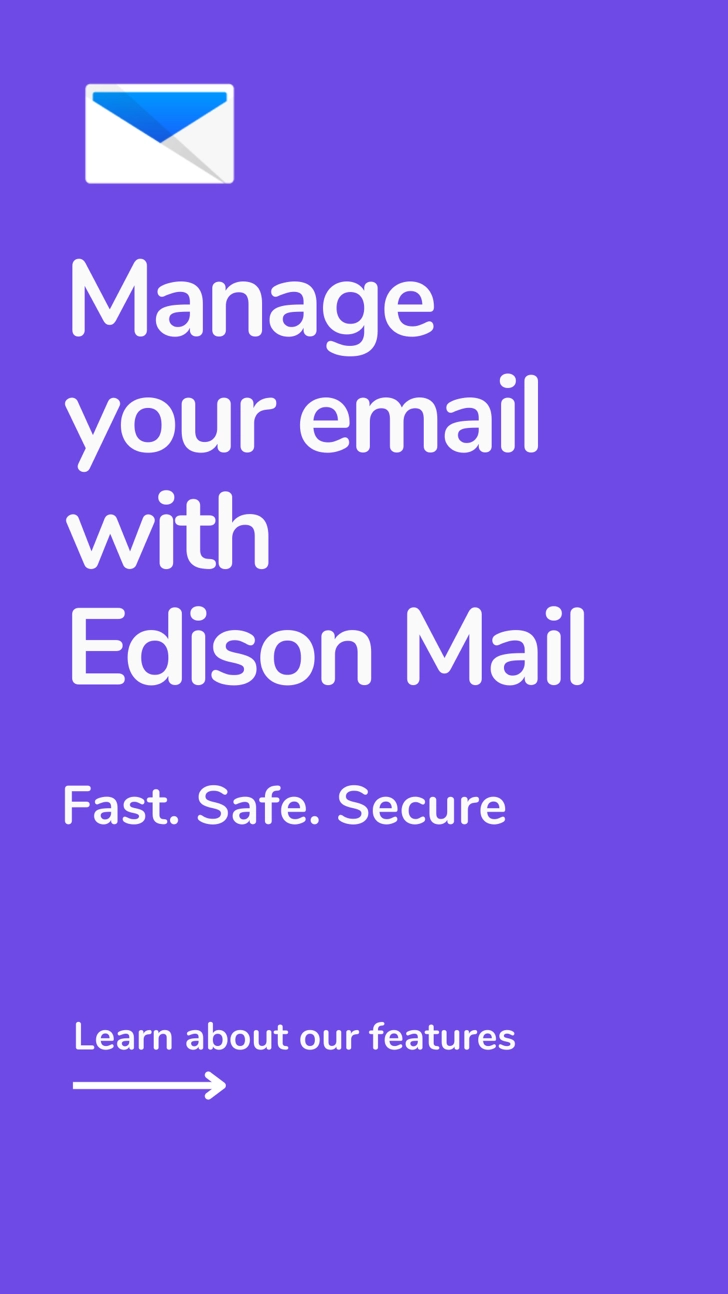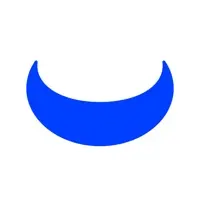Edison Mail (com.easilydo.mail): Fast, secure & organized inbox, Your mail – enhanced, Enjoy faster and simpler mailbox management....Read More > or Download Now >
Edison Mail for iPhone and iPad
Tech Specs
- • Latest Version: 1.54.04
- • Updated: April 15, 2024
- • Requires: iOS 13.0 and up
- • Developer: Edison Software Inc.
- • Age Rating: 4+
User Reviews

- • Rating Average
- 4.5 out of 5
- • Rating Users
- 70045
Download Count
- • Total Downloads
- 42
- • Current Version Downloads
- 0
You can download the the latest version of Edison Mail or explore its version history.
More About Edison Mail
"Unsubscribe with just a tap!" -TechCrunch
"Faster than Gmail, faster than Outlook" -Walt Mossberg @The Verge
"Well designed" -New York Times
Welcome to unparalleled speed, no ads, less spam, and all your email accounts in one place. And that's just the tip of the iceberg.
Email helps you take control of an overflowing inbox with intuitive features to unsubscribe from junk, block senders, bulk delete and notification settings that you can configure the way you want. We've built the fastest search within mail that works simultaneously across all your email accounts. Experience our special accelerated AI-based search for all your purchases, bills, subscriptions, travel, and entertainment. Our customer support ninja responds quickly, our app automatically blocks read receipts, and you can even snooze messages and undo sent mail.
Email supports Outlook, Yahoo, Hotmail, iCloud, Office/ Outlook 365, Exchange, AOL, Gmail, and IMAP* mail accounts, and is supported on iPhone and iPad. Please note we do NOT support POP. Edison Mail is now available on Mac through exclusive invitations through the Edison Mail app. The general public can sign up for an invitation at http://mail.edison.tech/mac.
FEATURES:
•NEW Assistant•
See your upcoming meetings, travel itinerary, bills due, smart unsubscribe suggestions, and more at a glance.
•Dark Mode•
View your mailbox in a sleek, dark palette at night to spare your eyes from harsh blue light.
•Automatically Block Read Receipts•
Read receipts are blocked from being sent back to any sender tracking your email activity.
•Unsubscribe with a Tap•
Unsubscribe from spam with a single tap and clear your inbox of unwanted messages!
•Bulk Delete Mail•
Clear out your mailbox, delete thousands of emails in just one tap.
•Block Sender•
Tired of unwanted emails from certain contacts? Take unsubscribe up a notch and block them.
•Undo Send•
Send something prematurely or to the wrong person? Quickly and easily undo it.
•In-App Assistant Features•
See all subscriptions, travel plans, packages, bills & receipts, and entertainment in a simple separate tab.
Check the status of all your packages in one folder.
If a flight is delayed or a gate changes, Email notifies you faster than the airlines do.
See the day's important details at a glance from the search screen— mail from frequent contacts, next 48 hours of travel, packages arriving, upcoming events, & recent purchases
•Price Alert•
Get alerts when the price of a recently purchased item drops and get cash back!
•Secure and Private•
Touch ID Protection offered.
Many other features:
•Send GIF/Stickers in email
•Automatically detect signatures
•Swipe the blue unread dot to mark as read
•Enhanced for 3D Touch
•Interactive push notification & customizable swipes
•Bulk editing
•Smart Notifications
•Smart Reply
•Optional Thread View
•Snooze Messages
•Smart Reply
•Customizable Multiple Account Views
•HTML Signatures for each account
•HTML rich composer
•Send to groups from your contacts
•Respond to calendar events with a tap
•Attach multiple images with ease**
*Support for Exchange 2010 Service Pack 2 and above.
**Please note select assistant features (i.e. bill and receipts, entertainment, travel, and package alerts) are currently limited to US, UK, Canada, Australia, and India only.
Privacy By Design is Our Promise to Our Users
All emails are fetched from your phone and stored on your device directly. We access new email subject headers (deleted thereafter), required to send notifications of an email arrival. Only commercial emails (example: receipts, Travel, Package Delivery) are stored to deliver Edison Mail Assistant features built into the Email app and Edison Trends. Personal information like your name or email address is NEVER shared. If you’d prefer to opt-out of participating in our anonymized research, you can do so in the settings menu.
What's New in Edison Mail 1.54.04 >
Performance improvements and issue fixes.