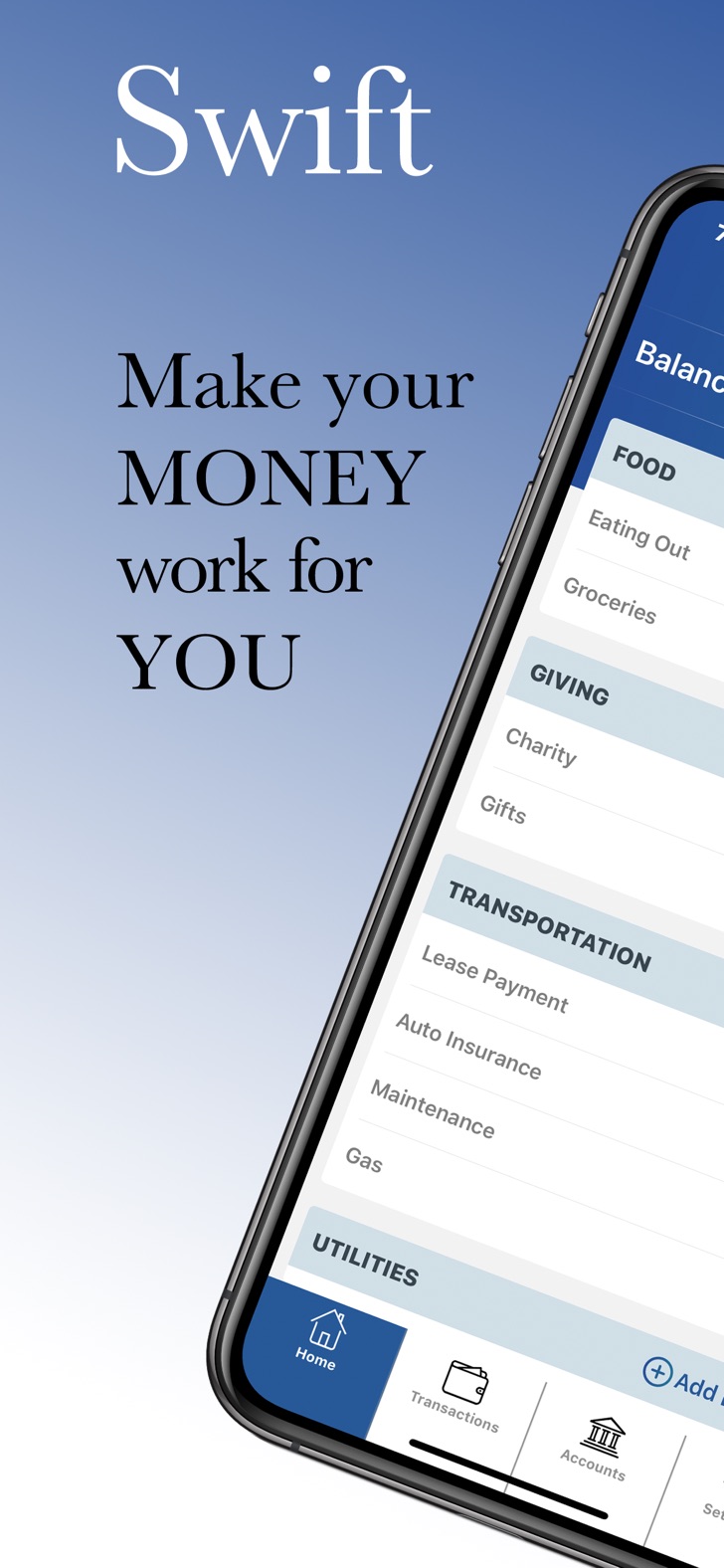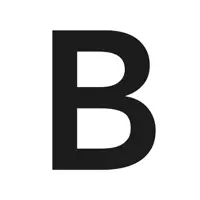Swift Budget (com.dc.ezbudget2): Start Planning Your Spending...Read More > or Download Now >
Swift Budget for iPhone and iPad
Tech Specs
- • Latest Version: 1.0.9
- • Updated: April 29, 2020
- • Requires: iOS 11.0 and up
- • Developer: 30 South LLC
- • Age Rating: 4+
User Reviews

- • Rating Average
- 4 out of 5
- • Rating Users
- 6
Download Count
- • Total Downloads
- 0
- • Current Version Downloads
- 0
You can download the the latest version of Swift Budget or explore its version history.
More About Swift Budget
That's where Swift Budget comes in. Most budgeting software is either too complicated or, ironically, too easy. Too easy, means you have no input whatsoever. The software guesses where everything goes, and inevitably gets it wrong sometimes.
With Swift Budget, we make the same types of guesses, BUT, we give you the chance to confirm each transaction. If the guess is right, it takes one tap to put the transaction where it goes. But if it's wrong, or if you need to split it between multiple categories, you can do that easily, too, all while keeping 100% control of your money and your budget.
Key Features:
-Sync your budget across devices: Login on your iPhone or iPad and you'll always have access to your budget. Share it with your significant other and both of you can know exactly how much you have left to spend on groceries this month.
-Automatic or manual transaction input: If you like to do it yourself you can create transactions manually and put them where they go. If you want to do it automatically, you can import all your transactions at once by connecting to your checking account and credit card. Note that automatic import is a premium feature.
-Graphs to track your spending: How much are you spending on groceries each month? Do you have any idea? Track your spending with Swift Budget and you'll see a chart of your spending each month in each category. Find out where your money is going and take control now.
In-App Purchases:
Swift Budget Premium is available for $4.99 monthly or $49.99 yearly with a free trial. Give it a try and if it's not for you just cancel anytime.
Premium features include:
Automatic transaction import from your bank
Unlimited groups
Unlimited envelopes
No ads
– Payment will be charged to iTunes Account at confirmation of purchase
– Subscription automatically renews unless auto-renew is turned off at least 24-hours before the end of the current period
– Account will be charged for renewal within 24-hours prior to the end of the current period, and identify the cost of the renewal
– Subscriptions may be managed by the user and auto-renewal may be turned off by going to the user's Account Settings after purchase
-Any unused portion of a free trial period, if offered, will be forfeited when the user purchases a subscription to that publication, where applicable
Privacy Policy and Terms of Use link - http://budget.cash/privacy-policy-and-terms-of-service/
What's New in Swift Budget 1.0.9 >
bug fixes