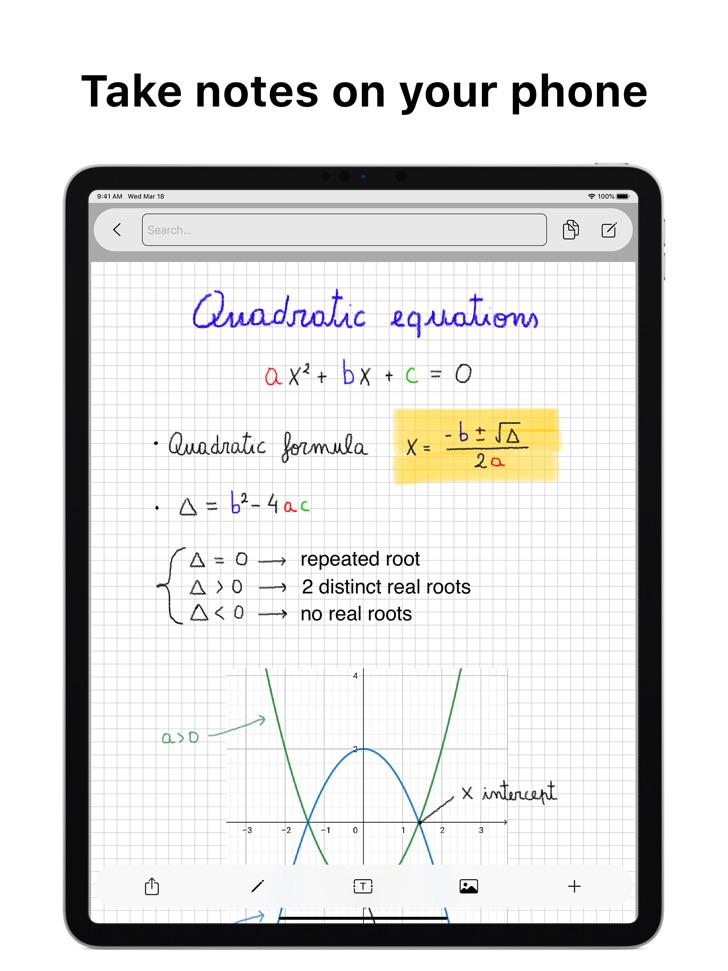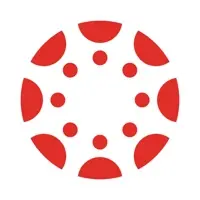OpenNotebooks (com.davidaffortunati.MyNotebooksNew): OpenNotebooks is a free note taking app for all iOS devices. The app features a wide range of capabilities.** Handwriting **-...Read More > or Download Now >
OpenNotebooks for iPhone and iPad
Tech Specs
- • Latest Version: 2.1
- • Updated: October 9, 2021
- • Requires: iOS 14.0 and up
- • Developer: David Affortunati
- • Age Rating: 4+
User Reviews

- • Rating Average
- 4.5 out of 5
- • Rating Users
- 2
Download Count
- • Total Downloads
- 0
- • Current Version Downloads
- 0
You can download the the latest version of OpenNotebooks.
More About OpenNotebooks
The app features a wide range of capabilities.
** Handwriting **
- Apple Pencil support.
- Copy, paste and move written text.
- Write with three different pencil types.
- Use a ruler to measure or draw straight lines.
** Text Fields **
- Add unlimited text fields to a page.
- Move and rotate the text as you like.
- Customize the text by changing font, size, color and many more.
** Image Views **
- Add unlimited image views to a page.
- Move and rotate the image as you like.
- Add images from both your camera or your photo gallery.
** Page types **
- Choose between a wide variety of page types.
- Use a single color background.
- Change square or line size.
- Import external PDF files.
- Import external images.
- Take a scan with the camera.
** Organization **
- Organize your notes in folders.
- Create folders with a single gesture.
- Move your notebooks in any order.
- Duplicate notebooks.
** Searching **
- Search for notebooks by their title or content.
- Search for pages by their content, scanned using OCR technologies.
- Add tages to pages to find them later.
** Synching **
- Your notes bill be available on any iOS device with the app installed by using your iCloud storege.
- Disable iCloud synching by removing iCloud access for the app in your settings.
** Exporting **
- Export notebooks as PDFs.
- Select only a limited amount of pages to export.
- Export single pages as JPEGs.
** Design **
- Use one of our eight custom notebook covers.
- You can use the app in Dark Mode too.
- Minimalistic design for easy usage.
Download ProNotebooks for free on the App Store today.
OpenNotebooks will soon be an open source project.
Make sure to look up the repository at: https://github.com/Davaff/OpenNotebooks