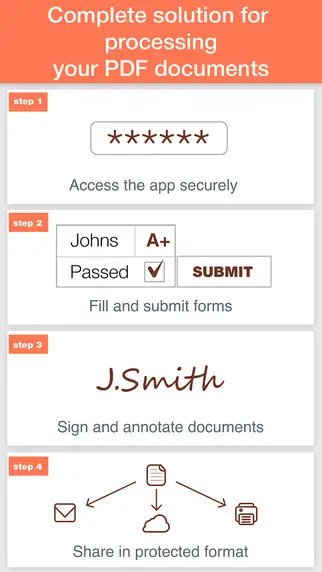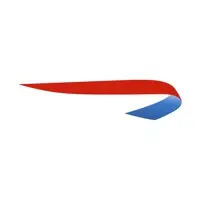PDF Forms (com.dar-soft.PDFQuickSigniPad): Fill Forms, Sign PDF Documents...Read More > or Download Now >
PDF Forms for iPhone and iPad
Tech Specs
- • Latest Version: 4.3
- • Updated: June 7, 2016
- • Requires: iOS 8.0 and up
- • Developer: Darsoft Inc.
- • Age Rating: 4+
User Reviews

- • Rating Average
- 4 out of 5
- • Rating Users
- 1337
Download Count
- • Total Downloads
- 20
- • Current Version Downloads
- 10
You can download the the latest version of PDF Forms or explore its version history.
More About PDF Forms
PDF Forms allows to work with documents you receive by email or via iTunes file sharing, load them from Dropbox or Google Drive folders and open from any application, which generates PDF files, e.g. PDF PROvider.
If you have a document or form that you need to fill and sign on multiple occasions, you can easily turn it into the template. For this, you can create a copy of the document in the File Manager.
PDF Forms makes it easy to add the handwritten signature to your documents. Just save the copy of your signature and use it at any time. Saved signature can be resized and placed in the appropriate area of the PDF form or contract in several taps. More than that, PDF Forms features integrated scanner module specifically for scanning hand-written signatures. The scanned signature is processed by smart mathematical algorithms and can be further added to any PDF document.
For increased security, the access to your documents and signatures can be protected by the password.
With PDF Forms you can fill out any kind of PDF forms. Open the form and fill in the fields. Moreover, your have the option to add remarks or comment any area in already filled documents.
Also, PDF Forms enables you to reorder pages and split filled documents so you can create a new file from the previously generated forms and send back only what was already processed. Any document can be uploaded to Dropbox or Google Drive right from the application or simply sent via e-mail.
With PDF Forms you can:
• Get PDF documents from any application using Open In, from iTunes, Google Drive or Dropbox folders
• Manage PDF documents using folders and ZIP archives
• Sign legal documents (contracts, notices, etc.)
• Fill out various forms
• Mark and comment any text or image in any PDF document
• Split any PDF documents into separate PDF files
• Share ready PDFs via e-mail, Dropbox, Google Drive or print via AirPrint.
Read more about PDF Forms and download the PDF manual at www.dar-soft.com.
What's New in PDF Forms 4.3 >
New Design
Bugfix