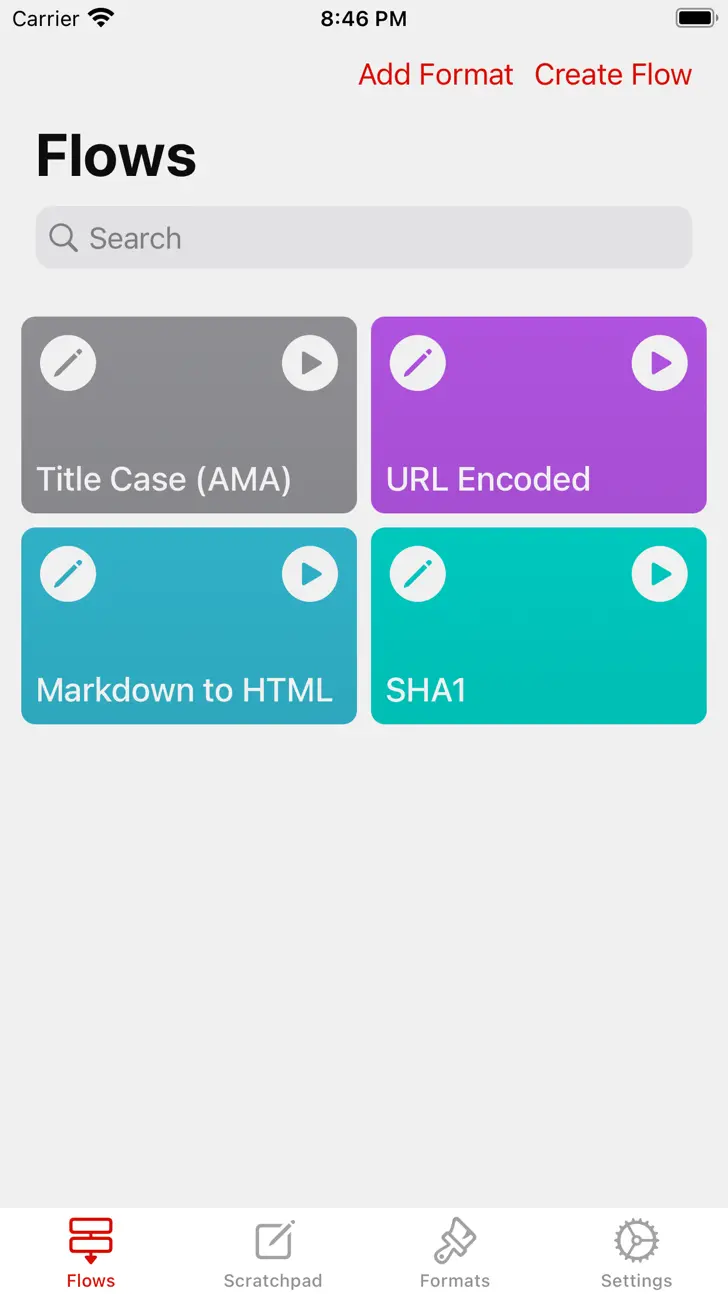Text Case (com.Christopher-Hannah.Text-Case): Automatable Text Formatting...Read More > or Download Now >
Text Case for iPhone and iPad
Tech Specs
- • Latest Version: 2023.4
- • Updated: December 17, 2023
- • Requires: iOS 16.0 and up
- • Developer: Christopher R Hannah
- • Age Rating: 4+
User Reviews

- • Rating Average
- 4.5 out of 5
- • Rating Users
- 138
Download Count
- • Total Downloads
- 3
- • Current Version Downloads
- 0
You can download the the latest version of Text Case or explore its version history.
More About Text Case
## Tons of Formats ##
There's a whopping number of 24 different formats to use!
## Share Extension ##
It comes packed with an action extension that lets you select text anywhere in iOS, tap the Share button, and then you’ll find the “Convert Text” action. This will show you a preview of all available formats, and a simple tap on one of those will copy it to your clipboard, and you’ll be returned to the original app.
## Siri Shortcuts Support ##
All formats are available to be used with Siri Shortcuts. Every time you copy or share the result of a text conversion, iOS will be made aware and can suggest these actions to you in the future. You can also manually add a format to Siri by going tapping on Settings, and then the “Add to Siri” button at the bottom.
## Customisation ##
There's a lot of customisation available in Text Case.
The first one is the themes. There are two to choose from - Light and Dark. They change the whole interface of the app, and it also applies to the share extension.
You can also choose to show/hide specific formats by navigating to the Settings page, and also change the order they are displayed in. This will apply to both the app, and the action extension. All settings will be synced across your iCloud devices.
## Titles ##
There are four different title case standards you can choose from: AP, APA, Modern Language Association, and Chicago Manual of Style.
## Common Transformations ##
All the basic text transformations are available: Uppercase, Lowercase, Capitalise, Capitalise Words, Sentence Case, and Reversed.
## URLs ##
You can encode text to URL formatting, and also decode it.
## Strip HTML ##
You can extract any text from HTML code.
## Programming Formats ##
There's four programming inspired formats to choose from: Camel Case, Pascal Case, Snake Case, and Kebab Case.
## Hashtags ##
Convert any group of words into hashtags, for easy social use.
## Mocking Spongebob ##
Just for fun, you can convert any text in to Mocking Spongebob format, so you seem just a tad sarcastic.
## Emoji ##
For the times when you don't want to use plain text, you can let Text Case convert your words to appropriate Emoji!
## Rot13 ##
Have fun with your words by using the Rot13 cipher, to rotate each letter by 13 places.
## Base64 ##
You can encode and decode any text to and from Base64 encoding.
## Clap Case ##
Insert the clap emoji between every single word!
What's New in Text Case 2023.4 >
Fixes for the tip jar.