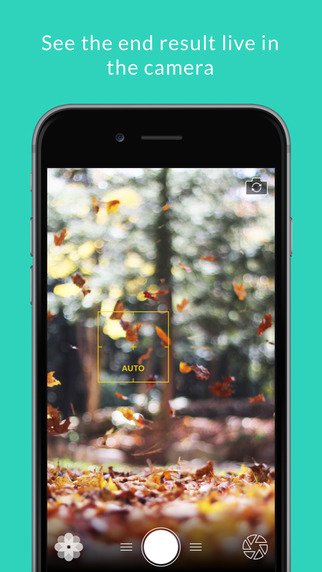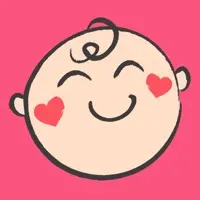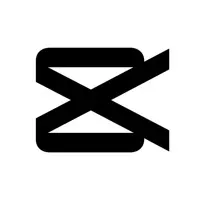Shutter (com.carminestudios.Shutter): Create your own Lenses by combining filters...Read More > or Download Now >
Shutter for iPhone and iPad
Tech Specs
- • Latest Version: 0.8.0
- • Updated: October 17, 2015
- • Requires: iOS 8.0 and up
- • Developer: Carmine Studios
- • Age Rating: 4+
User Reviews

- • Rating Average
- 5 out of 5
- • Rating Users
- 1
Download Count
- • Total Downloads
- 0
- • Current Version Downloads
- 0
You can download the the latest version of Shutter or explore its version history.
More About Shutter
We believe in having full control over our lives, memories and actions. Our phones are not just another device, it's a personal tool used to express ourselves, use our abilities and reach out to other people. One image can tell a thousand words, make sure you capture them as you intend. Combine filters to get your desired look and snap away.
Click, click
MAIN FEATURES
* Create your own Lenses by combining filters
* See the effect of your Lens live in the camera, no more guessing
* Edit images from your camera roll, all changes are non-destructive so you can go back to the original at any time
* Find your lenses and activate them right from spotlight (search) on your iOS home screen (iOS 9)
* Share your Lenses with your friends
LENSES
A Lens is a composition of different filters ex. Exposure, Saturation, Hue or Edge detection.
The app comes packed with a bunch of stock lenses for everyday use but you can create your own lenses with our easy to use lens editor. All stock lenses are built with the lens editor and you can continue building on top of them.
IMAGE EDITING
Shutter uses the Camera Roll to let you see and edit all your photos even if they come from another app. When you edit an image in Shutter we always store a copy of the original so you can go back whenever you want. All edits are non-destructive. You can do this at any time either through Apple's own Photos application or through Shutter.
What's New in Shutter 0.8.0 >
# 0.8.0
---------
Spotlight search for your lenses, you can now find any of your lenses using the search function in your iOS device :D (iOS 9)
Fix iPad crash when sharing lenses or images
Fix layout issue of gallery thumbnail on iPhone 6and iPad
# 0.7.1
---------
Universal app!
Native iPhone 6, iPhone 6 Plus and iPad resolution support!
Non-destructive image editing in the gallery :D
You can now delete images from the gallery
More meta data stored in images
Stability improvements
Lens editor improvements
Fix issue where camera stream would sometimes freeze