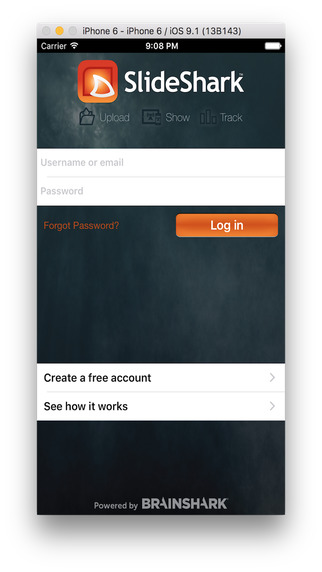SlideShark (com.brainshark.slideshark): Use SlideShark to download & SHOW the pres on your iOS device...Read More > or Download Now >
SlideShark for iPhone and iPad
Tech Specs
- • Latest Version: 4.3.1
- • Updated: June 1, 2016
- • Requires: iOS 7.1 and up
- • Developer: Brainshark, Inc.
- • Age Rating: 4+
User Reviews

- • Rating Average
- 4 out of 5
- • Rating Users
- 5407
Download Count
- • Total Downloads
- 2
- • Current Version Downloads
- 2
You can download the the latest version of SlideShark or explore its version history.
More About SlideShark
How SlideShark Works:
From your computer, iPad, iPhone or iPod touch, UPLOAD a PowerPoint file (ppt, pptx, pps, ppsx) to your free, secure account. SlideShark also has direct integrations with OneDrive, Dropbox, Box, and other cloud storage providers!
Use SlideShark to download & SHOW the presentation on your iOS device.
BROADCAST your presentation over the Web in real-time to meeting attendees, from your iOS device - no matter their device.
SHARE your presentation online via email or social media & track the viewing results.
Basic Features:
• Upload PowerPoint files via SlideShark site; open from email attachments on your device; or import from cloud storage
• Tap or swipe to advance animations and slides; swipe back to go back
• Swipe up to go to specific slides & access more features
• Offline presenting
More Great Features:
• Download presentations to multiple iOS devices
• Access/import presentations from 7 different cloud storage providers
• Connect to a projector or TV using VGA/HDMI adaptor or AirPlay via Apple TV
• Play vids embedded in PowerPoint presentations (.wmv or .avi format, PPT 2010)
• Use Presenter Mode to see slide notes, timers, animation counter & more (iPad 2 & later)
• Annotate slides
• Laser Pointer
• External hyperlinks
• Set slides to auto-advance and “loop” for trade shows
• Replace presentations w/out losing tracking data
• Hide/re-order slides (iPad only)
• Use iPhone/iPod touch as remote control/laser pointer
Premium Features ($):
• Broadcast presentations over the web to remote or in-person attendees via unique URL from your iOS device!
• Improve follow-up w/ email alerts & viewer tracking for presentations broadcast live or shared online (know who viewed, when, how long, which slides)
• Support for PDF files
*IMPORTANT INFORMATION*
Sign up for a SlideShark trial account on our site or register on the login page when you launch the App. One SlideShark account can be used for all your iOS devices.
SlideShark for Individuals
• Free 25MB storage (refer friends to earn more)
• Upgrade to SlideShark PRO ($) for business features: broadcasting up to 10 attendees, detailed reporting & alerts on presentation viewing activity, and 1GB added storage
Limitations:
PowerPoint features not currently supported: animated gifs, slide transitions other than “fade” and “wipe”, triggers, macros, 3rd party components & some advanced animations. Broadcasting treats all animations as “appear” and does not yet support timed animations, embedded vids or external hyperlinks.
Trial users are limited to uploads of 50 slides per presentation. SlideShark PRO users get unlimited slides and presentations
Summary:
Show PowerPoint and PDF files from your iPad, iPhone and iPod touch the way it was meant to be seen...with SlideShark!
What's New in SlideShark 4.3.1 >
This version corrects an issue with Bluetooth Connectivity.