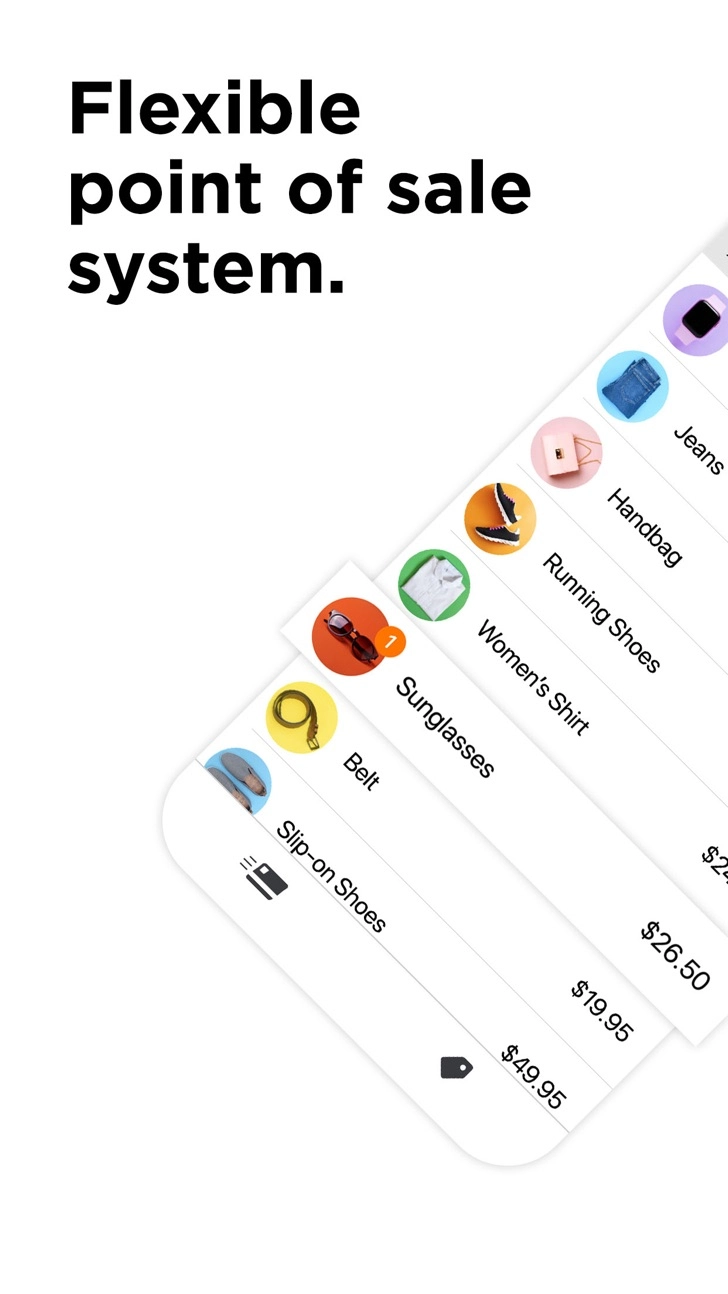Payanywhere (com.bancard.payanywhere): Credit Card Reader & Payment...Read More > or Download Now >
Payanywhere for iPhone and iPad
Tech Specs
- • Latest Version: 6.8.0
- • Updated: March 12, 2024
- • Requires: iOS 14.7 and up
- • Developer: North American Bancard
- • Age Rating: 4+
User Reviews

- • Rating Average
- 4 out of 5
- • Rating Users
- 730
Download Count
- • Total Downloads
- 5
- • Current Version Downloads
- 0
You can download the the latest version of Payanywhere or explore its version history.
More About Payanywhere
Payanywhere’s point of sale (POS) solution accepts magstripe, EMV chip cards, Apple Pay, Samsung Pay, and NFC contactless credit cards. Payanywhere’s iOS POS app helps you keep track of your business with custom analytics, transaction details, inventory reports, invoicing, receipts, and more.
The Payanywhere POS iOS app and free web portal has everything you need to start a new business or run your current business and take it to the next level. Our Point of Sale solution makes credit card processing a breeze, and streamlines your day-to-day operations allowing you to keep track of inventory, manage invoicing, view real-time transaction reporting, keep tabs on deposits, and even order additional credit card readers from wherever you do business.
FEATURES
- Process Visa, Mastercard, Discover, and American Express cards
- Mobile credit card reader solutions for on-the-go or POS register systems
- Manage invoicing — send and track invoices from your iOS device
- Accept EMV chip cards with a mobile credit card reader for increased security
- Take contactless NFC payments like Apple Pay and Samsung Pay
- Easily split payments, add tips, and accept signatures from your mobile POS system
- Customizable receipts sent by email, SMS, or printed
- Print receipts and store cash with Payanywhere’s printer & cash register accessories
- Simplify your checkout process with a wireless barcode scanner
- Create and send online invoices while letting your customers pay via a virtual terminal
- Accept online payments from a secure payments page branded with your business information
- Set up recurring payments with autopay
- Keep funds on hold and process payments later using pre-authorization
- Create open tabs for food and drink orders
- Keep track of stock with inventory management tools such as low stock alerts
- Sync your Payanywhere transactions to your Intuit QuickBooks Online account
- Streamline employee scheduling with the Homebase integration
EASY ONLINE SIGN UP
Signing up for merchant services is easier than ever with Payanywhere’s online checkout. Get started today to take an innovative point of sale (POS) system anywhere you are.
1. Sign up online or in the app
2. Pick a plan
3. Pick a credit card reader
2-in-1 Bluetooth Credit Card Reader
3-in-1 Bluetooth Credit Card Reader
What's New in Payanywhere 6.8.0 >
Don’t wait - update to version 6.8!
This update includes:
Performance improvements to Tap to Pay on iPhone.
Performance improvements to gift cards.
Support for Payanywhere Loyalty. Activate your loyalty program in Payments Hub.
Learn more about what’s new at payanywhere.com/blog
As always, each update includes bug fixes and under-the-hood improvements. For optimal performance, keep your app updated with the latest version. Please send any comments or suggestions to feedback@payanywhere.com