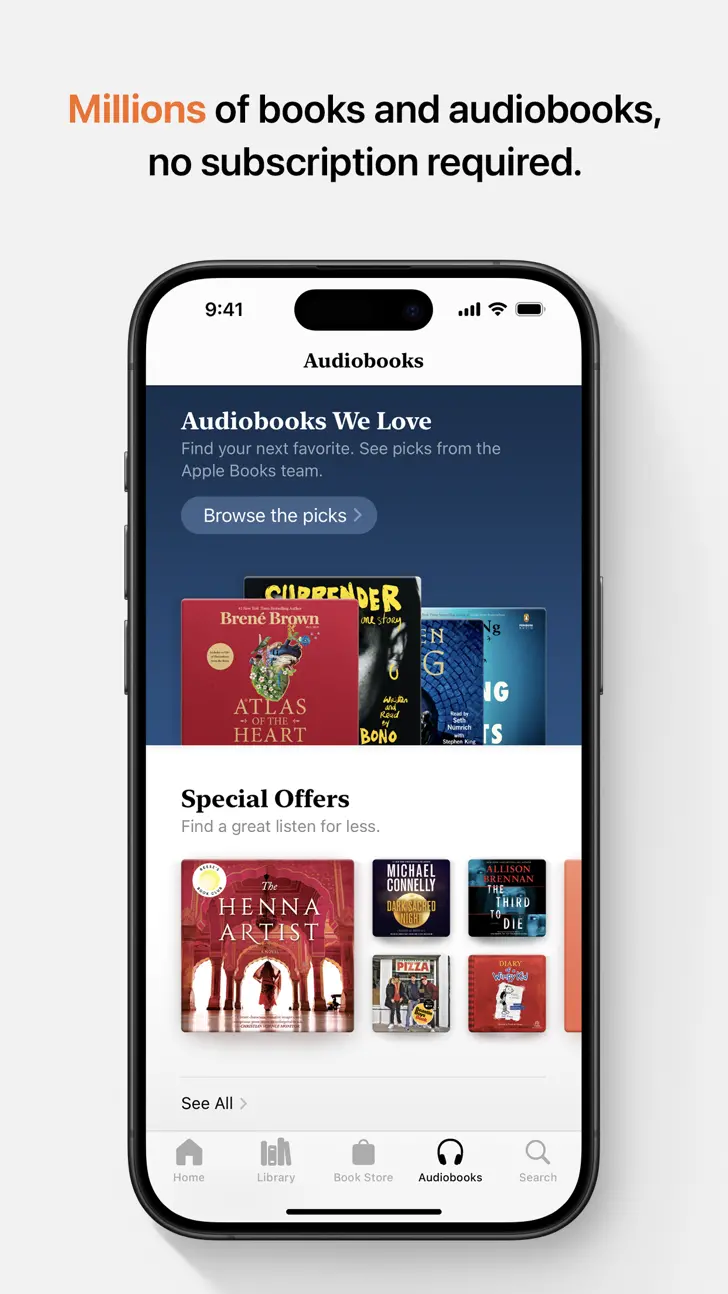Apple Books (com.apple.iBooks): Read, listen, discover....Read More > or Download Now >
Apple Books for iPhone and iPad
Tech Specs
- • Latest Version: 4.7
- • Updated: March 6, 2024
- • Requires: iOS 10.0 and up
- • Developer: Apple
- • Age Rating: 12+
User Reviews

- • Rating Average
- 3.5 out of 5
- • Rating Users
- 17619
Download Count
- • Total Downloads
- 66
- • Current Version Downloads
- 3
You can download the the latest version of Apple Books or explore its version history.
Also Apple Books is included in the following collections:
More About Apple Books
Features
• Explore an incredible selection of books and audiobooks from every category including fiction, nonfiction, mysteries, thrillers, romance, kids’ books, cookbooks, and more.
• Browse the Book Store to find the buzziest new releases, curated collections, and exclusive content.
• Visit the Audiobooks tab to discover great audiobooks read by your favorite authors and celebrities.
• Preview books while you browse, and download free samples — sometimes before they’re available anywhere else.
• Check out our Top Charts to see what’s popular with other readers.
• Return to the books you’re currently reading and get great recommendations in the Reading Now tab.
• Add books and audiobooks you’d like to read next to the new Want to Read collection.
• Use Auto-Night mode to browse the Book Store or read in bed without waking anyone up.
• Organize your library the way you want with flexible collections — even see a timeline of books you’ve finished or books that are downloaded on your device.
Great ways to read
• Choose from a selection of attractive fonts and four easy-to-read page colors.
• Add bookmarks and notes, and highlight your favorite passages.
• Find a word, character, or phrase anywhere in your book with built-in search.
• Turn on Auto-Night Theme to make reading more comfortable on your eyes.
• Adjust your screen brightness to find the perfect lighting for any environment.
• Move continuously through books instead of flipping pages by enabling Scroll view.
• Hear the words on a page spoken when using Books with the accessibility features in iPad, iPhone, and iPod touch.
• Print PDF documents and notes you've written in Books using AirPrint.
iCloud features
• Access any of the books you purchase from Apple Books on all of your devices.
• Share your book and audiobook purchases with family members using Family Sharing.
• Organize your books and PDFs into personal collections that’ll appear on all your devices.
• Access bookmarks, highlights, notes, and your current page on all of your devices.
Requirements
• The Book Store is available in many countries. The selection of available books varies by country.
• Downloading content from Books or iCloud requires an Apple ID and Internet access.
• Adding books and PDFs from outside the Book Store to the Books app requires they be DRM-free.
• Some PDF documents may not be compatible with Books.
What's New in Apple Books 4.7 >
Bug Fixes and Feature Enhancements