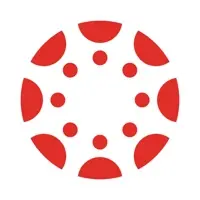ProVideo 1.0.5 for iPhone and iPad
A Free Productivity App
Published By Andor Communications Private Limited
ProVideo (com.Andor.VideoMaker.ProVideo): Invitation wish & outro maker...Read More > or Download Now >
ProVideo for iPhone and iPad
Tech Specs
- • Latest Version: 1.0.5
- • Updated: March 26, 2023
- • Requires: iOS 11.3 and up
- • Developer: Andor Communications Private Limited
- • Age Rating: 4+
User Reviews

- • Rating Average
- 5 out of 5
- • Rating Users
- 156
Download Count
- • Total Downloads
- 1
- • Current Version Downloads
- 0
You can download the the latest version of ProVideo or explore its version history.
More About ProVideo
Features of ProVideo video maker and video editor:
1. Professional video templates: With hundreds of pre-designed video templates, ProVideo is a marketing video maker that will make your work easier and also give a professional look. It is an Instagram story maker, Facebook post maker, and Facebook ad maker- all in one.
2. Animated text styles: Create logos, make YouTube intros and YouTube outros easily with ProVideo slideshow maker online. The pre-designed video templates help you add text to videos and animated text styles easily to the templates. With this marketing video maker, create videos to engage the audience easily.
3. Promo video maker: ProVideo video maker and video editor has professional video templates with which you can create marketing videos in seconds! Make tutorial videos, explainer videos, how-to videos, promo videos in a matter of minutes.
4. Social media: ProVideo is also an Instagram story maker, Instagram post maker, and Facebook post maker. Resize videos and images easily. ProVideo is also a Meme Generator app where you can create trendy memes.
5. Fonts: With thousands of fonts available in this marketing video maker, you can add text to videos online to make titles, subtitles, captions, and Call-To-Action in your videos. A promo video maker with the ability to add text to video online- it is all-in-one!
6. Pre-designed video templates: The pre-designed video templates are customizable. You can resize the video for social media marketing and upload it to Instagram, Facebook, YouTube, and even WhatsApp. ProVideo is also a great WhatsApp status maker.
7. Video Collage Maker: ProVideo is a video collage maker. You can make and edit collage videos and also add text to videos online to make maximum impact. Use the ProVideo video collage maker to make promo videos for social media, brands, corporates, and businesses.
Get the best out of this video maker and video editor by adding photos, adding video clips, and combining photos and videos. Make animated slideshow videos by adding trendy graphics and illustrations to your edits! A promo video maker for all your needs!
What you can create with ProVideo:
- Social media marketing videos
- YouTube intros and YouTube outros
- Videos for Youtube Ads
- Marketing Videos for Facebook
- Facebook Ads, Posts, and Stories
- Instagram Stories and Posts
- Promo videos & Branding Videos
- Tutorial videos
- Videos for the website
- Twitter Ads and Posts
In this promo video maker select a template, or start from scratch. Within minutes of adding animated text styles, illustrations, graphics, and stickers, you will have an amazing video slideshow with you! Make videos in any niche with professional video templates!
ProVideo PREMIUM SUBSCRIPTION :
- You can subscribe to the ProVideo subscription for unlimited access to all features within the ProVideo app.
- Subscriptions are billed monthly, annually at the rate selected depending on the subscription plan.
- Subscriptions auto-renew at the cost of the chosen package, unless cancelled 24-hours in advance prior to the end of the current period.
- The subscription fee is charged to your iTunes account at confirmation of purchase.
- You may manage your subscription and turn off auto-renewal by going to your Account Settings after purchase.
- Per Apple policy, no cancellation of the current subscription is allowed during the active subscription period.
- Once purchased, refunds will not be provided for any unused portion of the term.
- Any unused portion of a free trial period, if offered, will be forfeited when the user purchases a subscription to that publication, where applicable.
- Terms of use: https://www.provideo.ai/policies/terms.html
- Privacy policy: https://www.provideo.ai/policies/privacy.html
What's New in ProVideo 1.0.5 >
Bug fixes and enhancements.