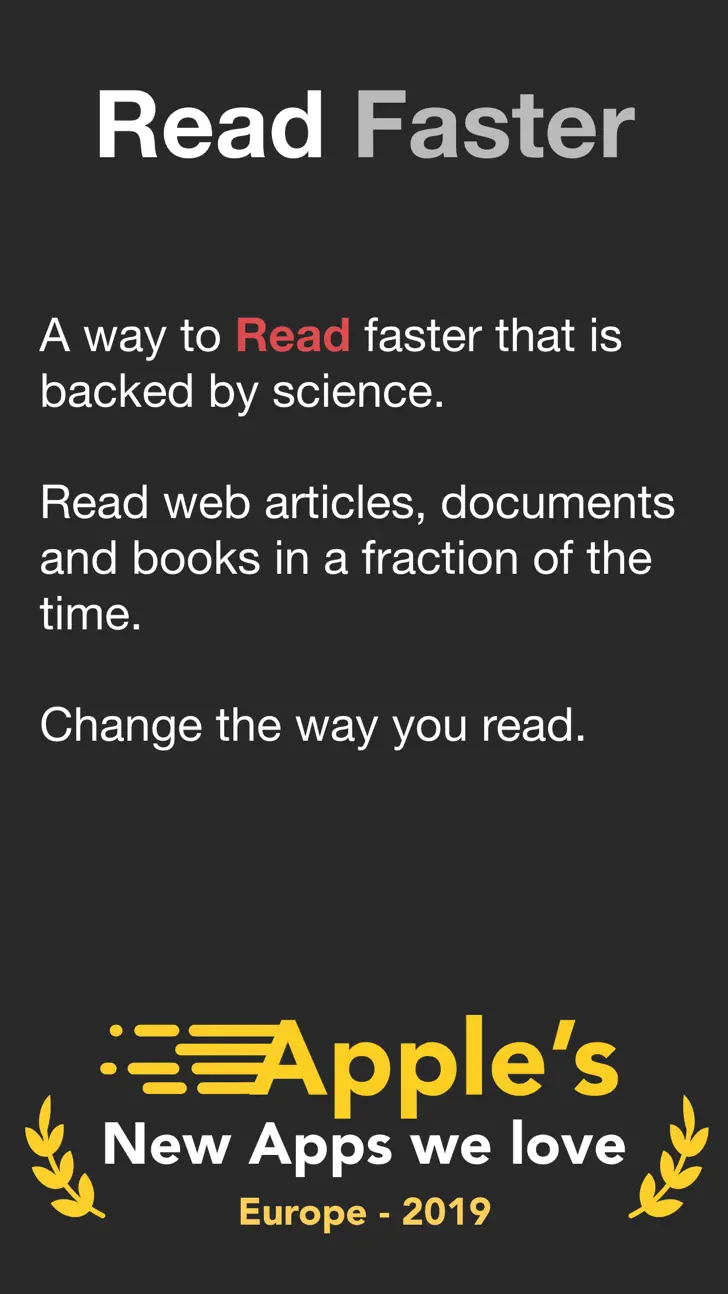UpRead (com.alaincaltieri.SpeedReading): Read faster...Read More > or Download Now >
UpRead for iPhone and iPad
Tech Specs
- • Latest Version: 1.5.6
- • Updated: February 13, 2024
- • Requires: iOS 15.0 and up
- • Developer: Alain caltieri
- • Age Rating: 4+
User Reviews

- • Rating Average
- 4 out of 5
- • Rating Users
- 94
Download Count
- • Total Downloads
- 2
- • Current Version Downloads
- 0
You can download the the latest version of UpRead or explore its version history.
More About UpRead
Blast leverages the screen of your device in the best possible way. We based our approach on the existing scientific evidence.
The technique we use is called RSVP (Rapid Serial Visual Presentation). It allows users to read generally faster from the beginning and with some training you'll be able to increase your reading speed further. The text comprehension is not compromised either: RSVP shows results comparable to traditional reading.
Benefits.
- Users read generally faster with RSVP, even without training
- With some training, reading speed can be greatly incremented
- Some medical conditions benefit from the RSVP approach. Those conditions include: Attencion Deficit / Hiperactivity Disorder (ADHD), Posterior Cortical Atrophy (PCA), Balint Syndrome, central scotoma, Central Field Loss (CFL) and cataract, dislexya. In general, patients with visual impairment or attention deficits may benefit from RSVP reading.
How it works.
Blast can be used to read web articles or documents of any kind. Textual material is supported best.
Import any article you want to read from the share menu in Safari, the Files app or any other app. Select Blast as the destination.
Open Blast to see the list of your pending readings. You can use it to keep track of what you want to read later or to manage you bookmarks. The power of Blast is the smart RSVP reader though. Open an article and you'll see its text in a traditional way. Press the focus button and hold it to start the RSVP presentation. You'll be able to read with much less effort, without the need of scrolling and at your own pace.
Custom reading experience.
Read at your favourite pace. Slow it down to help you focus on each word or speed it up to the limits.
Configure Blast to be relaxing to your eyes. Give it a personal look and configure any detail of how it presents text.
What are you waiting for? Download it and try it for free!
---
Terms Of Service for the subscription:
To unlock the app you may need to subscribe to the service. This helps us pay development costs and provide a better experience. Please consider supporting us if you like the app.
You can check if you like the app and the premium content before making any commitment by using the free trial. It's free and easy to manage from within the app. We're always here to help anyway.
Here are a few more details:
- Free trial: You can use the app for free for a trial period. After that period you can subscribe to have full access to the app. You can cancel the subscription before the free trial period expires and you won’t be charged.
- Subscription is auto-renewable. It will renew automatically 24h before expiration and it will be billed to your iTunes Account
- You can cancel from the subscription anytime from settings > Your Name > iTunes & App Store > Apple Id > Subscriptions. Instructions and a link to the management page are also included inside the app (settings > support)
- When cancelling, the subscription will stay active until the end of the period. Auto-renewal will be disabled but the current subscription period can't be refunded.
WARNING: uninstalling the app will NOT cancel the subscription! Please make sure to follow the instructions above, check the support section inside the app or follow this link: https://crazyhorseapps.com/support.
Privacy Policy: https://crazyhorseapps.com/apps-privacy-policy
Terms Of Service: https://crazyhorseapps.com/apps/terms-of-service
Support Page: https://crazyhorseapps.com/support
What's New in UpRead 1.5.6 >
- Minor fixes and improvements