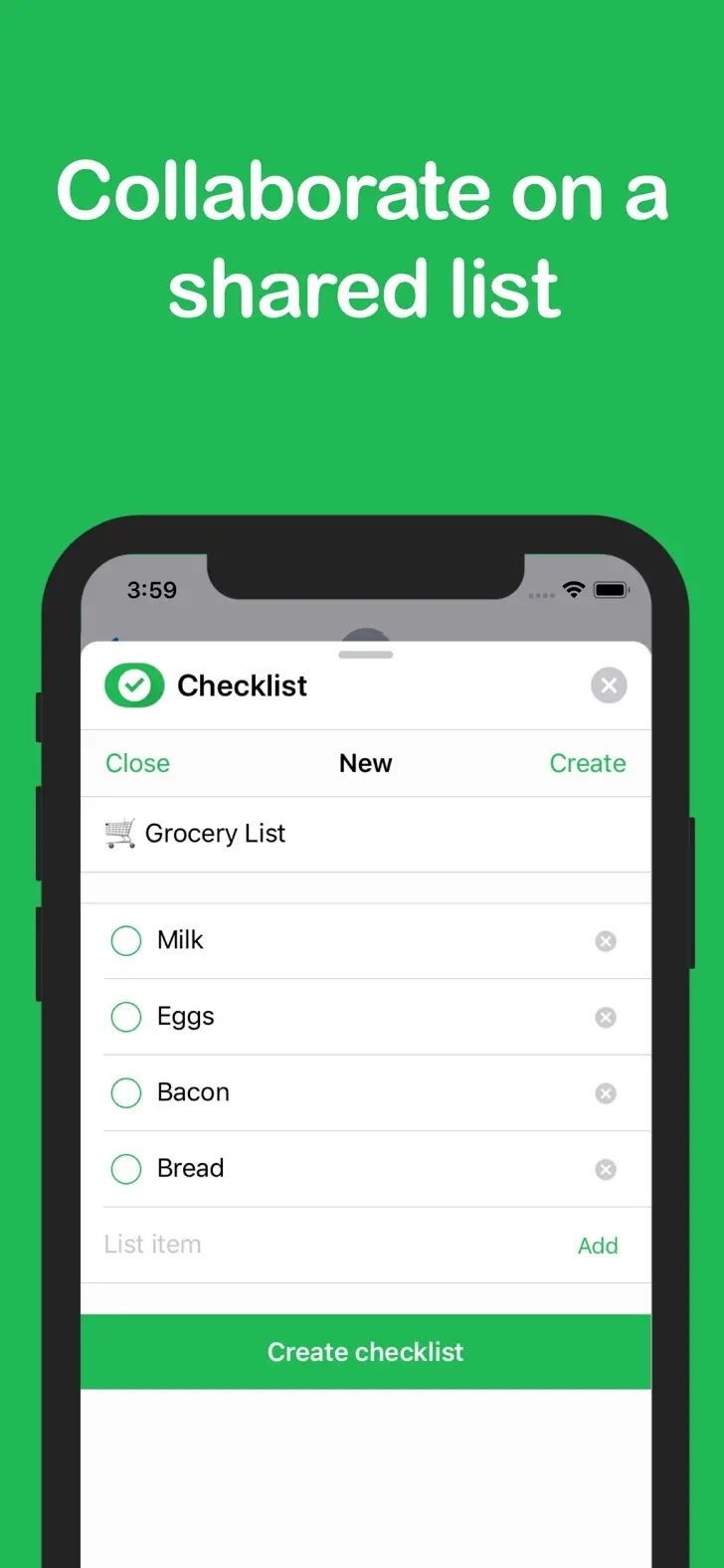Checklist (be.nieldeckx.Checklist): Shared checklists for iMessage...Read More > or Download Now >
Checklist for iPhone and iPad
Tech Specs
- • Latest Version: 2.2
- • Updated: October 22, 2019
- • Requires: iOS 11.0 and up
- • Developer: Fanatic Development
- • Age Rating: 4+
User Reviews

- • Rating Average
- 2.5 out of 5
- • Rating Users
- 9
Download Count
- • Total Downloads
- 1
- • Current Version Downloads
- 1
You can download the the latest version of Checklist or explore its version history.
More About Checklist
Never again you will forget to bring the milk. Never again you will forget to feed the dog. Your family, friends and colleagues will be thankful.
Why Checklist?
- Simple and clear list collaboration
- Quickly add items to shared lists on the fly
- Tick off items together
- Share checklists in iMessage
- Saved templates for repeating checklists
- Create shopping lists as a group
- Collaborate with friend, family and colleagues
- Todo manager for your chores at home
- Emoji support
We are productivity nuts. We value simplicity. We want to help you.
Get things done together!
HOW TO USE THE APP?
1. Open an iMessage conversation
2. Press the App Store icon
3. Open the Checklist app
4. Start collaborating
FEEDBACK?
Thank you for using Poll. Comments or questions? We want to hear from you!
DELETE APP
Checklist is an iMessage app, so you must use iMessage to uninstall the app. Instructions can be found here: www.bit.do/del-app
The instructions:
1. Open a conversation in iMessage
2. Tap the App Store icon to open the apps list
3. Swipe right to the end and press the "..." button
4. Find the app you want to delete
5. Swipe left on the app row and tap delete
What's New in Checklist 2.2 >
Support for dark mode.