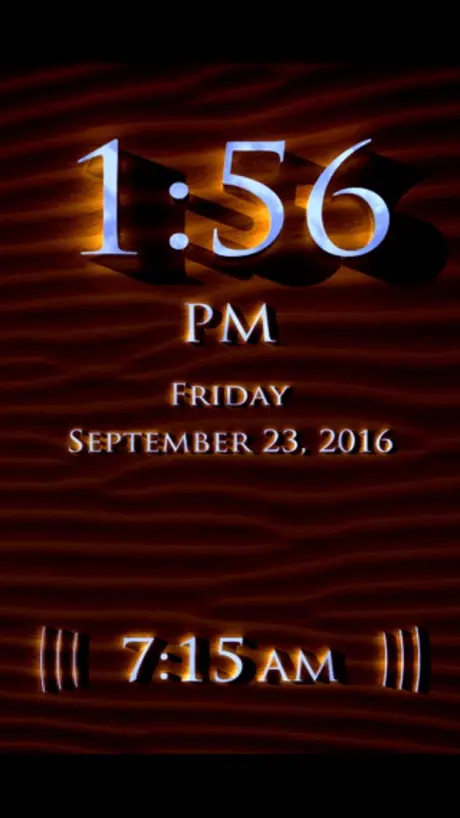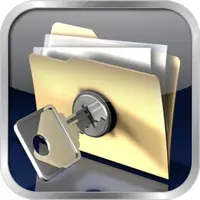Arise Clock (Arise): Arise Clock, for iPhone or iPod touch, is an elegant, easy-to-use, powerful alarm clock with a sophisticated sleep mode. You can get up with The...Read More > or Download Now >
Arise Clock for iPhone
Tech Specs
- • Latest Version: 1.7
- • Updated: June 19, 2019
- • Requires: iOS 10.0 and up
- • Developer: Scipio
- • Age Rating: 12+
User Reviews

- • Rating Average
- 5 out of 5
- • Rating Users
- 13
Download Count
- • Total Downloads
- 1
- • Current Version Downloads
- 1
You can download the the latest version of Arise Clock or explore its version history.
More About Arise Clock
Ease of Use:
There is a custom time setter that allows you to set the alarm time with a gesture and two taps, which is perfect for catnaps, or when you’re bone tired at bedtime.
Power:
You can select from among 32 alarm sounds (many are music) and 11 environmental sleep loops. You can customize your wake-up experience in the following ways:
(1) Create volume fade-ins by specifying the start volume, end volume, and time to fade in. Arise uses logarithmic volume mapping to give you silky-smooth fade-ins.
(2) Use alarm patterns; for example, you could have gong sounds five minutes apart, then increasing in frequency (a progressive alarm), or have an alarm that plays for two minutes and “auto-snoozes” for five minutes, repeating until you turn the alarm off.
(3) Adjust the snooze settings, including a maximum snooze time to make sure you don’t snooze your way through an important meeting.
With Arise, you have the ability to create alarm “profiles”, each of which consists of a sound, a volume ramp, a pattern, snooze settings, and vibrate setting (iPhone only). The profiles are named and saved for reuse.
Elegance:
You can choose between two attractive clock faces, each rendered as near-photorealistic 3D digital times, with large, easy-to-read digits. The date and day of the week are also displayed. The alarm time is shown on the clock face so you can be sure the alarm is set. The clock faces are tailored for both portrait and landscape orientations, and operate in both 12-hour and 24-hour formats. Arise makes a beautiful desk clock, especially in landscape mode.
Sleep Mode:
Arise can lull you to sleep with music from your iPod library, or one of 11 environmental sleep loops, which are between 2 to 11 minutes long, with the beginnings and ends seamlessly blended so that there is no obvious point at which the sound repeats. There is also a volume fade-out option that lets you select when to start fading music or sleep loops and how long to take to fade out. We’ve put sleep controls right on the clock face to let you rewind, pause, change volume and exit sleep mode at the touch of a button.
iPod Music and Other Sounds:
Of course, you can wake up or fall asleep to music from your iPod library. You can save songs or song groups and add them to your Arise sound library, so that you can access them more quickly. You can even download virtually any sound you find on the internet and use it through the iPod – we’ll show you how.
Other features include:
Tutorial mode
Voice feedback when snoozing and turning off the alarm
Screen brightness control
Battery check when device not plugged in
What's New in Arise Clock 1.7 >
Arise Clock no longer sets system brightness or volume
Allows other apps to play sound while Arise Clock is in the foreground