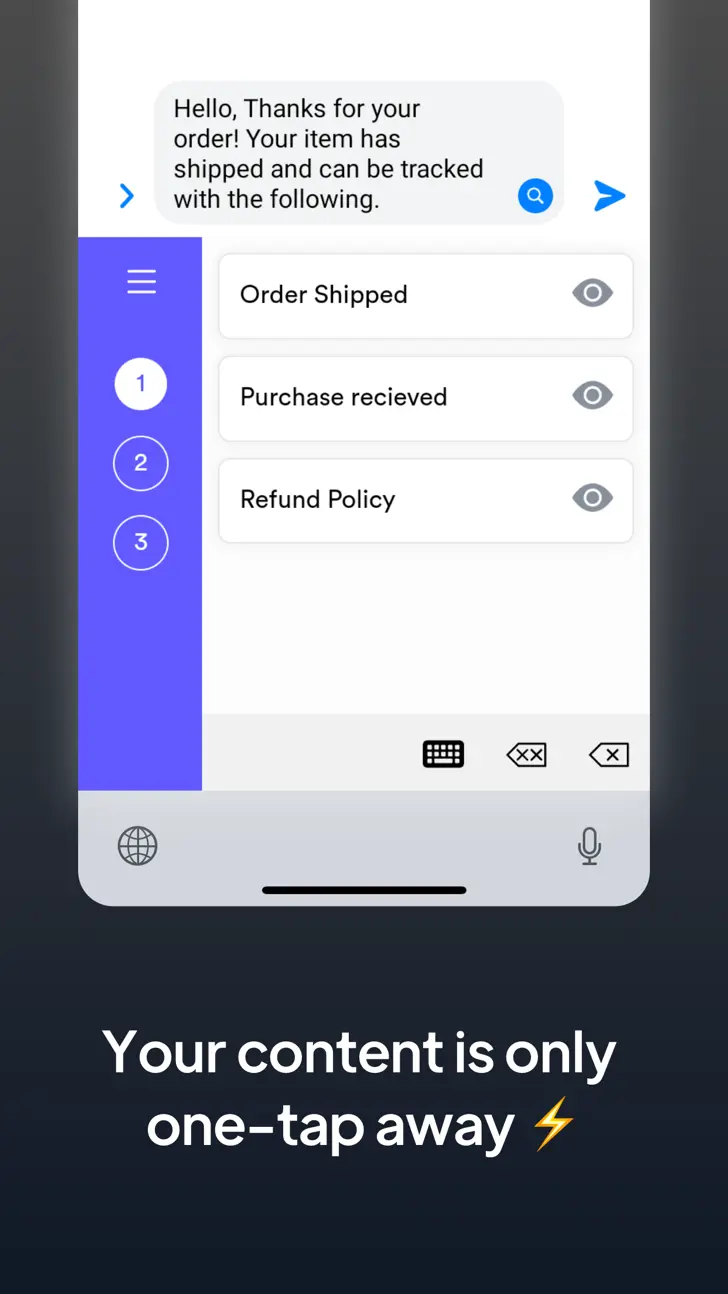SwiftReply (app.swiftreply.com): Canned Response Works Anywhere...Read More > or Download Now >
SwiftReply for iPhone and iPad
Tech Specs
- • Latest Version: 5
- • Updated: November 10, 2022
- • Requires: iOS 14.0 and up
- • Developer: Ali Boukeroui
- • Age Rating: 4+
User Reviews

- • Rating Average
- 0 out of 5
- • Rating Users
- 0
Download Count
- • Total Downloads
- 3
- • Current Version Downloads
- 1
You can download the the latest version of SwiftReply or explore its version history.
More About SwiftReply
- Customers emails and questions can get repetitive and writing the same replies is time-consuming and tedious.
- Sell smarter and improve customer interactions with easy access to content you need for your customers, all in one place.
In short: SwiftReply is an all-in-one solution to Design, organize & quickly insert canned responses with one click.
___ How SwiftReply Works ___
1- Login with email and password.
2- Create templates.
Go to Settings
3- Enable SwiftReply keyboard.
4- Now open any app for example Massenger. Click any text input and switch from the Default keyboard to SwiftReply Keyboard.
Insert now the template you have created.
___ SwiftReply Features ___
- Access & Send Templates Through Your Keyboard:
With one tap you can switch to the SwiftReply keyboard, access all your templates, and use it with your customers in apps such as Facebook, Instagram, Gmail, TikTok, WhatsApp, Telegram, Messenger… literally it works everywhere you do.
All your content in one place - super fast, super easy, super productive! Download and start boosting sales TODAY!
- Fully Customizable templates:
Easily customize canned responses by a powerful rich text editor with advanced formatting, colors, links, and many other features.
- Organize templates in different workspaces (Folders):
Keep your templates organized by theme or topic by creating workplaces to help keep your content methodized depending on your needs.
- Share templates with unlimited team members:
Having team members write the same replies is time-consuming and tedious. SwiftReply has template sharing so everyone is on the same page.
As a team leader, you can grant your team different permissions depending on their role: Edit / delete / add templates
- Add custom variables:
Variables are the best way to create unique canned responses for each customer, without spending hours customizing every single detail. E.g: I love color {{ red , blue, green, …}}
___ How Leaders, Influencers, & Sellers Use SwiftReply ___
** Team Training **
Instead of training documents and onboarding processes being on multiple platforms, onboard new team members quickly and easily by putting all your know-how and all the content they need to sell like a pro in one place.
** Direct Sales **
Are you selling products from your phone? With SwiftReply you’ll be able to sell smarter and improve customer interactions with easy access to content you need for your customers, all in one place. Add product catalogs, video tutorials, sales pitches, and anything else you may need to send to your customers, to your board, and access it all in one click!
SwiftReply is best for:
- Direct sellers
- Affiliators
- Influencers
- Realtors
- Brand ambassadors
- Freelancers
- Car dealers
- Professionals that work from their phone
** Customer Support **
Answer questions confidently, cut down response time with quick access to product details, and handle every customer scenario with grace by using SwiiftReply to advance your customer support.
What's New in SwiftReply 5 >
SwiftReply compatible with iOS16.