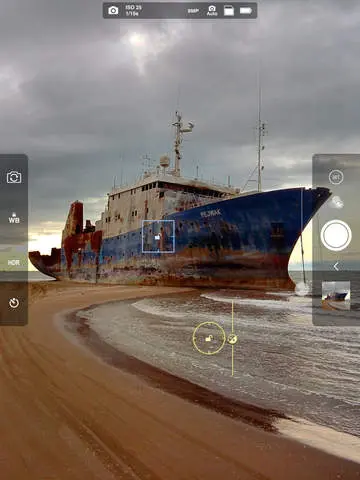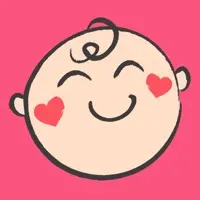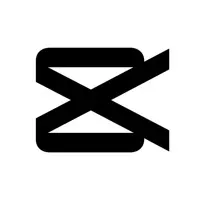ProCam XL 2: Camera and Photo / Video Editor...Read More > or Download Now >
ProCam XL 2 for iPad
Tech Specs
- • Latest Version: 5.9
- • Updated: January 9, 2016
- • Requires: iOS 8.0 and up
- • Developer: Samer Azzam
- • Age Rating: 4+
User Reviews

- • Rating Average
- 4 out of 5
- • Rating Users
- 554
Download Count
- • Total Downloads
- 85
- • Current Version Downloads
- 15
You can download the the latest version of ProCam XL 2 or explore its version history.
More About ProCam XL 2
------------------------------------------------------
FEATURED PHOTOGRAPHERS
- Screenshot 1: Photo by ProCam user Hossein Nasirii - IG @hossein.nasirii
- Screenshot 2: Photo by ProCam user Alex Sanchez - IG @megatrawn_
- Screenshot 3: Photo by ProCam user Angel Russo - IG @aebex.ny
- Screenshot 4: Photo by ProCam user Christopher Olstein - IG @filterdelphia
------------------------------------------------------
SHOOTING MODES
- Single Shot
- Night Mode
- Anti-Shake
- Burst Mode
- Self-Timer
- Interval
- Sound Snap
- Face Detection
- Big Button / Screen Shutter
- Level Mode - iPad mini and later only
- Level Video - iPad mini and later only
- Video
- 4K Ultra HD video - 3264x1836 upscaled to 3840x2160 - in-app purchase - iPad Air 2 and later only
- Slow Motion - iPad mini / iPad Air / iPad mini Retina / iPad Air 2 / iPad mini Retina 2 only
- Time Lapse
- 4K Ultra HD Time Lapse - 3264x1836 upscaled to 3840x2160 - in-app purchase - iPad Air 2 and later only
CAMERA FUNCTIONS
- Manual focus, exposure compensation, shutter speed, ISO, and white balance controls - iOS 8 and later only
- Full focus and exposure control (touch focus / touch exposure)
- Focus, exposure and white balance (WB) lock
- 60 expertly crafted live filters - iPad mini and later only
- 17 live lenses: Vignette / White Vignette / Fisheye / Tilt Shift / Macro / Tiny Planet / Wormhole / Split / Kaleidoscope I, II, III, IV, V / Ripple / Striped / Hatched / Halftone - iPad mini and later only
- Adjustable image resolution (Full / High / Medium / Low)
- Adjustable aspect ratio (4:3 / 3:2 / 16:9 / 1:1)
- Adjustable JPEG compression quality (100% / 90% / 80%)
- Lossless TIFF format - iPad mini and later only
- Night Mode (1/8 sec / 1/4 sec / 1/2 sec / 1 sec)
- Video pause/resume functionality
- Adjustable video resolution (Full HD: 1080p / HD:720p / VGA: 640x480 / Low:480x360)
- Adjustable video frame rate (30 fps / 24 fps / 15 fps / 5 fps)
- User defined video frame rate (1-30 fps)
- Still photo capture during video recording
- Realtime video stabilization (ON/OFF)
- Video disk space counter
- Time lapse video resolution (Full HD: 1080p / HD:720p / VGA: 640x480 / Low:480x360)
- True slow motion video mode with 4 playback speeds (Max fps / 30 fps / 24 fps / 15 fps)
- 6x digital photo / video zoom
- Video audio meter (Avg. / Peak signal levels)
- Geo location tagging
- Alignment grids (Thirds / Trisec / Golden / Horizon)
- Front / Back camera support
- Photo date / time / location / Copyright stamp
- Video / time lapse date / location / Copyright stamp
- Time lapse audio track from iTunes music library
- Today Widget allowing quick launch from Notification Center
PHOTO / VIDEO EDITOR & PHOTO EDITING EXTENSION
- Nondestructive editing - all edits, including cropping, are completely amendable / reversible
- 60 expertly crafted filters
- 17 lenses: Vignette / White Vignette / Fisheye / Tilt Shift / Macro / Tiny Planet / Wormhole / Split / Kaleidoscope I, II, III, IV, V / Ripple / Striped / Hatched / Halftone
- 19 comprehensive adjustment tools
- Trimming, cropping, rotating, mirroring, straightening, and perspective correction
- Extremely accurate timeline with the ability to review videos frame by frame
- Ability to add background music
- Volume control for both original recording and background music
- Ability to extract still frames from of videos
- High resolution video support up to 4K (3840x2160)
- iPad 2 and later only
FEEDBACK
Contact us at support@procamapp.com or visit our website procamapp.com.
What's New in ProCam XL 2 5.9 >
◉ Video playback speed can now be adjusted in the video editor.
◉ The video editor now preserves all Metadata.
------------------------------
P.S. If you're enjoying ProCam XL 2, please take a minute to leave a positive review on the App Store. If you've previously left a review, we'd appreciate it if you would repost it as reviews are reset with every update. Thanks for your support!
Experiencing issues? Have comments or suggestions for future updates? Please contact us at support@procamapp.com or visit our website procamapp.com.