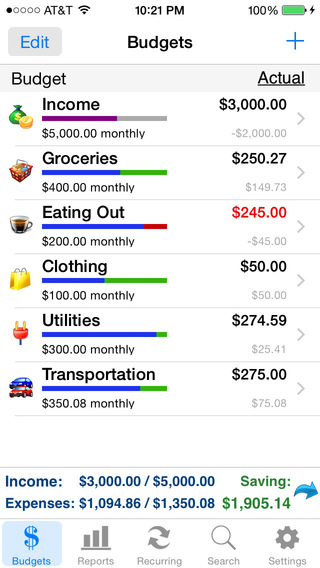Ace Budget 2: *** NOTE: A newer version Ace Budget 3 is now available with great new features such as Touch ID, iPhone 6 optimizations, and Dropbox backup/restore....Read More > or Download Now >
Ace Budget 2 for iPhone and iPad
Tech Specs
- • Latest Version: 4.3
- • Updated: December 1, 2014
- • Requires: iOS 7.0 and up
- • Developer: SVT Software
- • Age Rating: 4+
User Reviews

- • Rating Average
- 4 out of 5
- • Rating Users
- 977
Download Count
- • Total Downloads
- 2
- • Current Version Downloads
- 2
You can download the the latest version of Ace Budget 2 or explore its version history.
More About Ace Budget 2
----------
Featured by Apple in "What's Hot" list
Ace Budget 2 is an easy to use personal finance application to help you track your spending and keep to a budget. You can create daily, weekly, monthly, semimonthly, quarterly, and yearly budgets for an unlimited number of categories. You can also schedule recurring transactions, set reminders, view graphs, compare historical data, and much more. Every feature of Ace Budget 2 is designed to be quick, clean, intuitive, and easy to use.
* If you like this app, then please support us with a positive rating. Thank you!
FEATURES
* Optimized for iOS 8
- Supports fast app switching and higher resolution Retina display.
* Sync Data via iCloud
- Sync your data across iPhone, iPad, and iPod Touch devices (requires iOS 5.0 or above).
* Universal Binary
- Designed for iPhone, iPod Touch, and iPad devices. No need to buy separate apps for each device.
* Charts and Reports
- See your monthly income and expenses through charts and reports.
* Photo Receipts
- Capture and store photo receipt as part of a transaction.
* AirPrint Support
- Print reports directly from your iPhone or iPad (that have multitasking capability) to any AirPrint-enabled printer.
* Multiple Budget Cycles
- Create daily, weekly, biweekly, semimonthly, monthly, quarterly, or yearly budget cycles.
* Transaction Reminder
- Set reminders for scheduled transactions to warn you when expenses are due.
* Transactions Scheduling
- Schedule recurring transactions based on the start date and frequency you choose.
* Quick Entry List
- Create a repeating transaction list for quick selection instead of retyping details.
* Smart Autocomplete
- As you type, a list will show the previously entered descriptions for you to select from to save re-typing.
* Search
- Quickly search for transactions and edit from the same screen.
* Budget History
- At the end each cycle, all information for a budget category is archived and can be easily viewed for comparative purposes.
* Transfer
- Move funds from one budget category to another in a single operation.
* Passcode Security
- Passcode protection to keep budget information private.
* Export Capability
- Export of budget data in CSV format for backups.
* Customization Settings & Themes
- Configurable settings and themes to customize the application based on your preferences.
* Budget Delete Lock
- Prevents accidental deletion of all the transactions under a budget category.
* Customizable Sorting
- Sort transactions based on your preference either ASC or DESC order by date.
* Backup / Restore
- Backup your data to your computer for safekeeping. Then restore it to your iOS device when you need to via the iTunes file sharing interface.
* Clean, Intuitive User Interface
* FREE Ace Budget 2 Lite Version
- Not convinced if Ace Budget 2 is right for you? Please download the Ace Budget 2 Lite version and see for yourself.
* If you like this app, then please support us with a positive rating. Thank you!
What's New in Ace Budget 2 4.3 >
Fixed problem with calculator display getting faded after iOS 8.1 update
Introducing the New Ace Budget 3 App
=============================
If you like this app, then please support us by upgrading to the NEW Ace Budget 3 app and get great new features. Transferring your data to the new app is really easy just go to the Settings screen from the current app (latest version) and tap on the 'Transfer Data to New App' option.
Ace Budget 3 includes the following new features:
Touch ID Login
The new Touch ID login screen will allow you to authenticate and launch the Ace Budget 3 app much quicker and more conveniently. You will need to go to the Settings screen and use the Passcode Lock option to enable Touch ID for the app.
Backup/Restore with Dropbox
With integration to the popular Dropbox service, backing up and restoring your data is much easier. You can signup for a FREE Dropbox account if you don’t already have one.
Optimize for iPhone 6 and iPhone 6 Plus
The app takes advantage of the larger iPhone 6 and 6 Plus’s screens to display an extra row of data on table view screens.
Automatic Syncing of Recurring Transactions
New transactions created via the Recurring feature will now sync automatically when iCloud Sync is enabled. For new recurring transactions, you no longer need to manual sync across devices.
Ability to Post Now for Recurring Transaction
Recurring transactions can now be posted before the scheduled date arrives (by touching on the icon of the recurring transaction).
Ability to Edit Auto-complete Payee Selection List
You can now edit the auto complete list directly from the transaction entry screen to prevent obsoleted payees from showing. Just tap on the 'Edit' button next to the payee entry field and tap on the '-' button to exclude the payee you no longer need.
Linking of Related Transfers
Related transfer transactions are now linked between the source and destination budgets so that editing from one will be reflected in the other. This features applies to new transfers created with Ace Budget 3. For prior transfers, you will still need to update at both source and destination.
Memo Field on Transfer Screen
Based on your requests, we have also added a memo field to the transfer screen.
Higher Resolution Photo Receipts
Photo receipts on iPhones now have more pixels for improved image quality.
More Budget Icons
Fourteen new icons have been added to provide more choices for customizing your budget categories.
Additional Themes
Three new themes (gold, pink, & purple) added to provide additional choices for personalization. Also, improvements were made to existing themes to better match new modern iOS style.
New Look for Calculator
The look of built-in calculator has been changed to better match newer, more modern iOS 8 style.