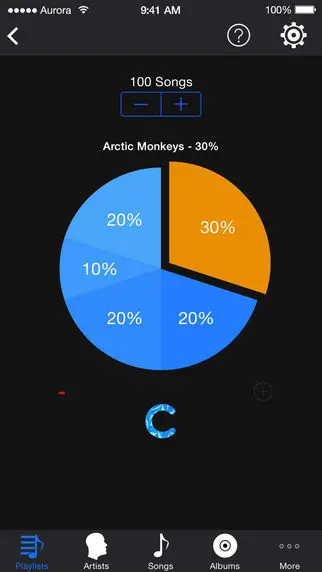Curate: Playlists made simple...Read More > or Download Now >
Curate for iPhone and iPad
Tech Specs
- • Latest Version: 1.1
- • Updated: August 28, 2015
- • Requires: iOS 8.0 and up
- • Developer: Aurora Applications LP
- • Age Rating: 4+
User Reviews

- • Rating Average
- 3 out of 5
- • Rating Users
- 2
Download Count
- • Total Downloads
- 4
- • Current Version Downloads
- 4
You can download the the latest version of Curate.
More About Curate
Curate is a revolutionary new way to create, customize and listen to playlists. By simply selecting your favourite artists, albums and genres, you can quickly create playlists of any size to suit your current mood or environment, from partying or workout sessions, to long car journeys. With the integration of Apple Music™*, you can add any of the 30 million+ songs to your iTunes library, including the latest chart hits, and integrate them directly into your playlist.
Easy as pie.
Create playlists of any size in as little as 30 seconds with our unique pie chart feature. By seeing the changes you make, as you make them, it is easy to visualize your playlist being created, allowing you to modify it by adding or removing segments at the touch of a button. You can also share what you've added to your playlist via Twitter.
Mix it up.
Curate allows you to alter some preferences so you can control the way songs are added to your playlist. You can choose to add songs by your most played tracks, so you can listen to the songs you love, or you can mix it up, allowing you to discover songs buried in your library. In addition to this, it's up to you whether or not you want to keep the duplicates within your playlist.
Sleek music player.
Curate also comes with a fully loaded music player allowing you to manage your up-next queue, add songs to your favourites and share what you're listening to via Twitter. Curate is intuitive to use; to add a song to your up-next queue, just swipe across it. To search through your library, just swipe down to reveal the search bar.
Tell us directly.
If the app isn't quite working as expected, you can contact us directly using an iMessage like interface. Just go to the preferences page and hit the chat icon. You can also ask us any questions or request any features from here.
What are you waiting for?
Curate is free so why not give it a go? We're not keen on ads so we only added them to the aspects that are unique to this app. They're also unobtrusive so you can get on and enjoy the app. You can create up to 3 playlists of 20 songs before realising Curate really is awesome, then you can choose upgrade to remove ads and limitations via an in app purchase.
Download Curate now to see why you'll ditch the old way of creating playlists.
* You must have a valid Apple Music™ subscription. Curate also works with the songs that are stored locally on your iPhone. To use the music available in Apple Music™, launch Apple Music, go to album/song you like and press the "+" symbol to add it to your library. The songs are now immediately available for use in Curate too. To update the album artwork, just visit your music library within the stock Music app before launching Curate. This only needs to be done once.
Easy as pie.
Create playlists of any size in as little as 30 seconds with our unique pie chart feature. By seeing the changes you make, as you make them, it is easy to visualize your playlist being created, allowing you to modify it by adding or removing segments at the touch of a button. You can also share what you've added to your playlist via Twitter.
Mix it up.
Curate allows you to alter some preferences so you can control the way songs are added to your playlist. You can choose to add songs by your most played tracks, so you can listen to the songs you love, or you can mix it up, allowing you to discover songs buried in your library. In addition to this, it's up to you whether or not you want to keep the duplicates within your playlist.
Sleek music player.
Curate also comes with a fully loaded music player allowing you to manage your up-next queue, add songs to your favourites and share what you're listening to via Twitter. Curate is intuitive to use; to add a song to your up-next queue, just swipe across it. To search through your library, just swipe down to reveal the search bar.
Tell us directly.
If the app isn't quite working as expected, you can contact us directly using an iMessage like interface. Just go to the preferences page and hit the chat icon. You can also ask us any questions or request any features from here.
What are you waiting for?
Curate is free so why not give it a go? We're not keen on ads so we only added them to the aspects that are unique to this app. They're also unobtrusive so you can get on and enjoy the app. You can create up to 3 playlists of 20 songs before realising Curate really is awesome, then you can choose upgrade to remove ads and limitations via an in app purchase.
Download Curate now to see why you'll ditch the old way of creating playlists.
* You must have a valid Apple Music™ subscription. Curate also works with the songs that are stored locally on your iPhone. To use the music available in Apple Music™, launch Apple Music, go to album/song you like and press the "+" symbol to add it to your library. The songs are now immediately available for use in Curate too. To update the album artwork, just visit your music library within the stock Music app before launching Curate. This only needs to be done once.
What's New in Curate 1.1 >
Bug Fixes
Numerous UI Tweaks
Added a Light Coloured Theme
Added a Rounded or Square Artwork Option
The free version limitation has increased to 3 playlists.